The Secura DuxTop Countertop Burner 8500ST User Manual

Content
Introduction
This high-performance induction cooktop, the Secura DuxTop Countertop Burner 8500ST, is made for quick and easy cooking. This portable cooktop has ten temperature settings that can be adjusted from 140°F to 460°F and ten power levels that range from 200 to 1800 watts. Its power rating is 1800 watts. Precise cooking is made possible by the integrated digital timer, and its sleek glass top is simple to clean. The DuxTop 8500ST is a dependable and adaptable addition to any kitchen. It is compatible with induction-ready cookware and has safety features including auto-pan identification, overheat prevention, and a diagnostic error message system.
We believe in manufacturing only the highest quality kitchen, home, and personal care products for our customers. We are a U.S.-based manufacturer and all our products meet strict standards for manufacturing, safety, and performance. We also believe in providing the best customer service and support in the industry. That is why we offer a two-year warranty on this product that ensures your satisfaction - so you can enjoy it for years to come. If you have questions or need assistance, please email https://[email protected] . .
PARTS IDENTIFICATION
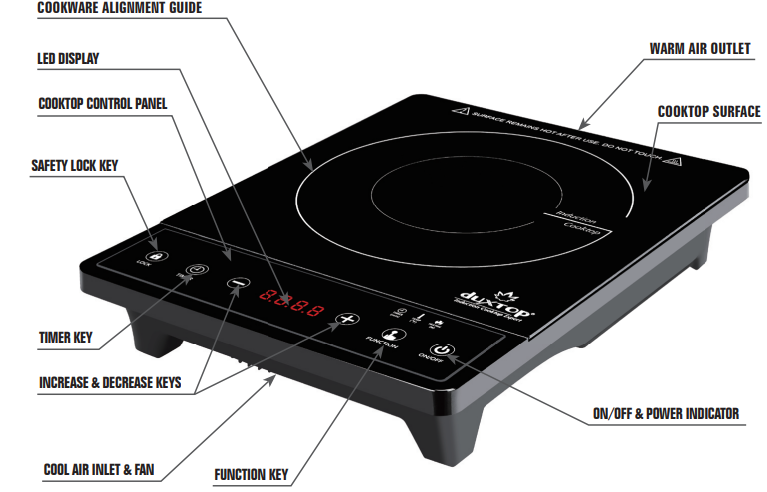
Important: To reduce the risk of fire, injury, or electrical shock along with extending the life of your cooktop, please read and follow all of the information in this manual before using and save it for future reference.
Specifications
Model | E210C2 / 8500ST |
Power Source | 120V/60Hz 15 amp circuit |
Output | 200 - 1800 watts |
Power Levels | 1.0 - 10 (15 settings) |
Temperature | 140ºF - 460ºF(60ºC - 238ºC)(15 settings) |
Product Dimensions | 11" x 2.8" x 14.2" |
Package Dimensions | 12.3" x 3.7" x 17.4" |
Product Weight | 2.72kg / 6lb |
Package Weight | 3.5kg / 7lb |
Cord Length | 5 ft |
SELECTING THE COMPATIBLE COOKWARE
Your induction cooktop will not operate without compatible cookware. Read the following information in this section carefully to get the maximum efficiency from your cooking unit. The rule of thumb for selecting cookware is if a magnet sticks to the cookware bottom, the cookware will work on your duxtop Induction Cooktop.
The bottom surface of the cookware must:
- Be made of a ferrous magnetic material.
- If the cookware bottom is made of material with lower ferrous magnetic content, the "E0" error code may display, indicating the cookware is not suitable for induction cooking.
- Have a flat bottom surface with a minimum bottom diameter of 5". The diameter and thickness of the cookware's magnetic layer must be large enough to catch the magnetic wave, otherwise, the cooktop cannot operate (displays "E0" error code). This is a safety mechanism.
- Touch the cooktop or rise no more than 1" above it.
SUITABLE COOKWARE MATERIAL
- Cast iron
- Iron
- Magnetic steel
- Enameled iron
- Stainless steel manufactured with a magnetic bottom
DO NOT use cookware made out of:
- Glass
- Ceramic
- Copper
- Aluminum
- Non-magnetic stainless steel (18/10, 18/8)
OPERATING INSTRUCTIONS
CAUTION: ALWAYS USE A DEDICATED OUTLET
This unit is designed to operate using a 120V electrical outlet having a 15 amp capacity. This is a high-draw appliance and should not share an outlet or circuit with any other electrical appliance.
Setup
- Place the unit on a dry, stable, level, and non-combustible, non-metallic surface.
- Allow at least 4 inches of space around all sides of the unit for proper ventilation.
- Plug the POWER CORD into a 120V/15 amp electrical outlet and the unit will "beep".
- Before turning the unit on, make sure the ingredients are in the compatible cookware with the cookware centered within the COOKWARE ALIGNMENT GUIDE on the COOKTOP SURFACE.
- Turn on power by touching the ON/OFF button once. The COOL AIR FAN will turn on.
- Touch the “FUNCTION” button, the cooktop will activate at the default power setting of 5.0. Touch the "FUNCTION" button again to switch to Temperature Mode.
- Touch the LOCK button to lock the control panel. When the control panel is locked, the only button that functions is the ON/OFF button. Touch and hold the LOCK button again for 3 seconds to unlock the control panel.
- After cooking is completed, touch the ON/OFF button to turn off the unit. When turned off, the COOLING FAN will continue to run and "Hot" will show on the LED DISPLAY until the unit has fully cooled.
- If the unit doesn’t operate as intended, see the Troubleshooting Guide.
NOTE: Cookware must be on the cooktop before touching the ON/OFF button.
Description
The Secura DuxTop Countertop Burner 8500ST is a high-quality and reliable portable induction cooktop that is perfect for small kitchens, apartments, dorm rooms, and RVs. It is made with premium materials and features a sleek and modern design that will look great in any kitchen. The digital control panel is easy to use and allows you to select the desired power level and temperature setting with just a few simple clicks. The built-in timer with auto shut-off ensures that your food is cooked to perfection, and the overheat protection and voltage warning system provide an added level of safety and peace of mind. The Secura DuxTop Countertop Burner 8500ST is also energy-efficient and can help you save money on your utility bills. It is easy to clean and maintain, and its compact and portable design makes it a great choice for anyone who wants a versatile and convenient cooking solution.
Operation Modes
- This unit offers both Temperature (Temp) and Power (Heating) Modes for convenient and efficient cooking, along with a 170-minute automatic TIMER MODE.
- The POWER and TEMPERATURE MODES work independently.
- Switch between each mode by touching the FUNCTION button.
- Both POWER and TEMPERATURE MODES have 15 settings. A description of each with a chart is shown on the following page.
POWER MODE V.S. TEMPERATURE MODE
If a specific cooking temperature is not required, we suggest using Power Mode instead of Temperature Mode. To quickly bring a pot of water to a boil, use a higher power level setting. For frying or browning food, Temperature Mode is preferred because the built-in microprocessor monitors and regulates the cookware temperature to the preset temperature. Frying or browning food using Power Mode may overheat the cookware, and in some cases, extremely high temperatures may damage your cookware or cooktop. The duxtop® induction cooktop has a built-in safety mechanism to detect such situations and the unit can switch to Temp Mode from Power Mode automatically when overheating is detected. When this happens it is an indication that Temp Mode may be more suitable for your current cooking task.
Limitations of Temperature Mode
Like all other cooktops with a glass top, the temperature sensor is located underneath the glass cooktop. As a result, and that different cookware yields different temperatures, the temperature readout is only an estimate of the actual cooking temperature. It is accurate enough for daily cooking requirements. The temperature in your pan may be different than the setting you have selected. Please test a few times to find the proper temperature setting for your particular cooking task and cookware.
TEMPERATURE MODE OPERATION
Temperature Mode should be used when a specific cooking temperature is required. Once the cookware has reached the selected temperature, the unit will automatically cycle to maintain that cooking temperature.
The default temperature setting is 300°F. Touch the "+" or "-" button to adjust the temperature setting. Use the Temperature Mode when the specific temperatures must be maintained. This mode has 15 settings.
Temp Setting | Temp (°F) | Temp (°C) |
1 | 140 | 60 |
2 | 160 | 71 |
3 | 180 | 82 |
4 | 200 | 93 |
5 | 220 | 104 |
6 | 240 | 116 |
7 | 260 | 127 |
8 | 280 | 138 |
9 | 300 | 149 |
10 | 320 | 160 |
11 | 340 | 171 |
12 | 370 | 188 |
13 | 400 | 204 |
14 | 430 | 221 |
15 | 460 | 238 |
POWER MODE OPERATION
The power level selected relates directly to the wattage, or the BTU/hr equivalent, the cooktop generates. A higher setting will increase cooking speed.
The default power setting is 5.0. Touch the "+" or "-" button to adjust the power level from 1.0 to 10. If the “E2” error code displays while in use, follow the steps listed in the Error Code Guide under Troubleshooting and use TEMPERATURE MODE to continue cooking.
Power Level | Watts | Cooking Level |
1.0 | 200 | Simmer-keep warm |
1.5 | 300 | Simmer-keep warm |
2.0 | 400 | Simmer-keep warm |
2.5 | 500 | Simmer-keep warm |
3.0 | 600 | Simmer-keep warm |
3.5 | 700 | Low |
4.0 | 800 | Medium-low |
4.5 | 900 | Medium-low |
5.0 | 1000 | Medium-low |
5.5 | 1100 | Medium-low |
6.0 | 1200 | Medium-low |
7.0 | 1300 | Medium-low |
8.0 | 1500 | High |
9.0 | 1600 | High |
10 | 1800 | High |
170-MINUTE AUTOMATIC TIMER
- The automatic TIMER may be used with either the TEMPERATURE or POWER MODE. Press the "TIMER" button to activate the timer after pressing the "FUNCTION" button. The TIMER light will illuminate red and "0" will appear on the LED DISPLAY.
- To set the desired cooking time, use the "+" and "-" buttons. Time will increase or decrease by 1 minute each time one of the buttons is pressed. Press and hold the "+" or "-" buttons to increase or decrease the timer by 10-minute increments.
- The timer may be adjusted at any point during operation by pressing the "TIMER" button again to cancel the preset cooking time. When the timer reaches "0", the unit will "beep" and shut off.
AUTOMATIC SHUT OFF
Unless the timer has been set, this unit will automatically shut off if the controls are not touched for 120 minutes, as required by safety regulations.
NOTE: The cooktop unit will shut off and "beep" if:
- The incompatible type of cookware is put on the cooktop
- No cookware is placed on the unit
NOTE: Remove cookware from the cooktop when the unit is not in use.
Setup Guide
To use the Secura DuxTop Countertop Burner 8500ST, simply plug it into a standard electrical outlet and place a compatible induction-ready pot or pan on the cooktop. The cooktop will automatically detect the presence of the pot or pan and will turn on. Use the digital control panel to select the desired power level and temperature setting, and use the built-in timer to set the cooking time. When the timer goes off, the cooktop will automatically turn off. To clean the cooktop, simply wipe it with a damp cloth and dry it thoroughly.
CARE AND MAINTENANCE
The cooktop is easy to maintain. Use a moist cloth with a mild liquid detergent to wipe off grease or spills and let dry. Protect the cooktop from dust by covering it when not in use. Avoid the following:
DO NOT:
- Clean the COOKTOP SURFACE with metal scouring pads, abrasives, or solvents
- Immerse the cord or cooktop unit in water or other liquids
- Keep the unit plugged in while cleaning
- Keep the unit plugged in when not in use
- Store or clean the unit while still hot
- Place objects heavier than 25 pounds on the COOKTOP SURFACE
- Use the unit if the COOKTOP SURFACE or POWER CORD is damaged
- Keep the cooktop unit on or near other heat sources
IMPORTANT CAUTIONS, WARNINGS, AND SAFEGUARDS
Before operating your new duxtop Induction Cooktop, basic safety precautions should always be followed, including the following:
- Read this manual before using the cooktop.
- To protect against fire, electric shock, and injury to persons, do not submerge the cooktop unit or electrical cord in liquid.
- Do not touch the unit with wet hands, or use it in a wet outdoor environment.
- Never operate the unit if the cooktop surface, electrical cord, or plug is damaged.
- Do not let the cord hang over the edge of the table or countertop, or touch hot surfaces.
- To protect against electrical hazards, do not move the unit by pulling on the power cord.
- Only qualified experts may perform repair and maintenance work on the cooktop unit. Never disassemble or attempt to repair the cooktop yourself.
- Do not touch the cooktop surface or cookware bottom for several minutes after using as both will be hot.
- Do not move the cooktop unit while cooking or with hot cookware on the cooktop surface.
- Never place any metal objects on the cooktop surface other than authorized metal cookware or an Induction Interface Disk.
- To protect against fire, do not operate the cooktop in or around flammable or explosive environments.
- Do not place the cooktop on any metal surface as the surface could become hot.
- Do not heat unopened cans of food as they could expand and explode.
- Always supervise children whenever they are near the unit. Do not allow children to handle or operate the unit at any time.
- Do not use the unit to heat or warm the room.
- Never heat empty containers on the cooktop surface.
- Remove cookware from the cooktop when the unit is not in use.
- Do not place any metal object other than cookware on the cooktop surface.
- Keep at least 4” from walls or other objects for proper ventilation. Do not block the rear and sides of the unit.
- Do not place objects weighing more than 25 pounds on the cooktop surface.
- Keep the cool air inlet and fan free from blockages.
- Do not clean a duxtop induction cooktop in a dishwasher.
- This unit is for household use only. Do not use the unit for anything other than its intended purpose.
- Do not place objects affected by a magnet, such as a credit card, radio, television, etc., near the unit while operating the unit.
- To avoid circuit overload, do not operate another electrical appliance on the same outlet or circuit.
- Do not place any combustible material such as paper or towels, near or on the cooktop while it is in use or hot.
- Do not operate on other appliances or devices, including but not limited to stove range, oven, etc.
- Do not operate on heated or hot surfaces.
- Save this User Manual.
CAUTION: This cooktop unit emits an electromagnetic field, therefore people with pacemakers should consult with their physician before using. To avoid circuit overload, do not operate another electrical appliance on the same outlet or circuit.
Warning: Changes or modifications to this unit could void the user’s warranty. Always follow basic safety precautions when using any electrical products, especially when children are present.
CAUTION: HOT SURFACES - This appliance generates heat during use. Proper precautions must be taken to prevent the risk of burns, fires, or other injury to persons or damage to property.
HOUSEHOLD USE ONLY
DO NOT IMMERSE IN LIQUID
SAVE THESE INSTRUCTIONS
Secura DuxTop Countertop Burner 8500ST Troubleshoooting
GUIDE & CUSTOMER SERVICE
If after reviewing the troubleshooting guide, the problem is not resolved, do not attempt to disassemble or repair the unit yourself. Please contact us at [email protected] for assistance.
PROBLEM: After pressing the ON/OFF button, the POWER INDICATOR LIGHT does not illuminate red and/or the exhaust fan does not run:
- Plug may be loose in the electrical outlet.
- Circuit breaker may be inoperative or tripped.
PROBLEM: The POWER INDICATOR LIGHT is lit, but the fan is not running and cookware is not heating up:
- Using an incompatible type of cookware (non-magnetic)
- Pan is not centered on the COOKTOP ALIGNMENT GUIDE
- The COOKTOP SURFACE may be cracked
PROBLEM: The induction cooktop suddenly stops heating during operation and shuts down:
- Unit shuts down because the overheating sensor detected an excessive surface temperature caused by heating empty cookware
- A blocked COOL AIR INLET & FAN or WARM AIR OUTLET caused the cooktop to overheat
- Unit was unplugged while in use
- Fuse or circuit breaker tripped during use. (Do not plug other appliances into the same circuit while using the cooktop)
PROBLEM: The induction cooktop switches from Power Mode to Temperature Mode automatically:
- This is a safety feature. The unit switches to Temperature Mode (140°F) when the cookware is overheated under Power Mode. This is most likely to happen when you are trying to fry or sauté food. These cooking methods involve high heat and need a regulating temperature within a certain range. If the temperature is too low, it may not cook your food properly. However, if the temperature is too high, it may burn your food. Once in Temperature Mode, you can adjust the temperature to the appropriate setting that fits your cooking task.
Error code guide: If an error code appears on the LED DISPLAY, follow the instructions below according to the error code displayed to correct the problem:
ERROR CODE | PROBLEM | REMEDY |
E0 | No cookware is detected, incompatible cookware is detected or cookware is not centered on the COOKWARE ALIGNMENT GUIDE. | If no cookware is on the cooktop, place cookware on the top within 1 minute. If incompatible cookware is detected, replace it with compatible cookware. If the cookware is misaligned, move it within the COOKWARE ALIGNMENT GUIDE. The unit will shut down automatically after 1 minute if none of these actions are taken. |
E1 | Excessive high temperature, cooking fan malfunction, or inadequate ventilation for the cooktop. | Unplug the cord from the electrical outlet. Ensure proper ventilation by makingsure the fanis at least 4” away from any obstruction. Wait 10 minutes for the cooktop and cookware to cool down and then plug it back into a 120V electrical outlet. Turn the unit on and listen for the fan to confirm it is running. |
E2 |
Cooking surface temperature exceeds 460 °F (238 °C) limit and the unit shuts down automatically. | This is a safety feature to prevent the cooking surface from overheating. It usually happenswhile using POWER MODE, when the cookware bottom is above 460 °F (238 °C). Extremely high temperatures could damage your cookware and cooktop. If E2 errorcode happens duringfrying or sautéing while using POWER MODE, switch to TEMPERATURE MODE. If E2 happens while boiling water, unplug the unit from the electrical outlet, wait 10 minutes for the cooktop and cookware to cool down and reconnect the cord to the outlet. Turn the unit on, listenfor the fan to startand ensure the unit is atleast 4” awayfrom any obstructions. |
E3 | Voltage input is too high or too low and the unit shuts down after1 minute. | Unplug the cord fromthe electrical outlet. Verify the voltage is 110/120V AC witha voltage tester. If not, switchto a different electrical outlet withthe proper voltage level beforeoperating the unit. |
Manufacturer’s Warranty
The Manufacturer of this product warrants to the original purchaser of this product that this product will be free from defects in material and workmanship under normal use and service for 2 years from the date of purchase. The Manufacturer will, at its option, repair or replace with a new or refurbished product. The Manufacturer reserves the right, before having any obligation under this limited warranty, to inspect the product, and all costs of shipping the product for inspection and warranty service shall be borne solely by the purchaser.
Pros & Cons
Pros
- Versatile and powerful
- Easy to use and clean
- Energy-efficient and cost-effective
- Safe and reliable
- Compact and portable
Cons
- May not work with all pots and pans
- May be too small for large cooking tasks
- May be more expensive than other portable cooktops
Customer Reviews
Customers who have used the Secura DuxTop Countertop Burner 8500ST have praised its versatility, power, and ease of use. Many have said that it is a great alternative to a traditional stovetop, and that it is perfect for small kitchens and apartments. Some have noted that the cooktop can be a bit noisy, but that this is a small price to pay for its performance and convenience. Overall, the Secura DuxTop Countertop Burner 8500ST is a highly-rated and popular portable induction cooktop that is well worth considering for anyone who wants a modern and convenient cooking solution.
Faqs
What are Secura DuxTop Countertop Burner 8500ST advantages?
Is induction cooking more effi cient than gas?
How safe is Secura DuxTop Countertop Burner 8500ST cooking?
What are the electrical power requirements?
What type of Secura DuxTop Countertop Burner 8500ST can I use?
How is induction cooking different than electric cooking?
Is it easy to use Secura DuxTop Countertop Burner 8500ST?
What is the weight of the Secura DuxTop Countertop Burner 8500ST?
What is the voltage of the Secura DuxTop Countertop Burner 8500ST?
What is the wattage of the Secura DuxTop Countertop Burner 8500ST?
Leave a Comment
