Tower 5-IN-1 Digital Air Fryer Oven T17039 User Manual
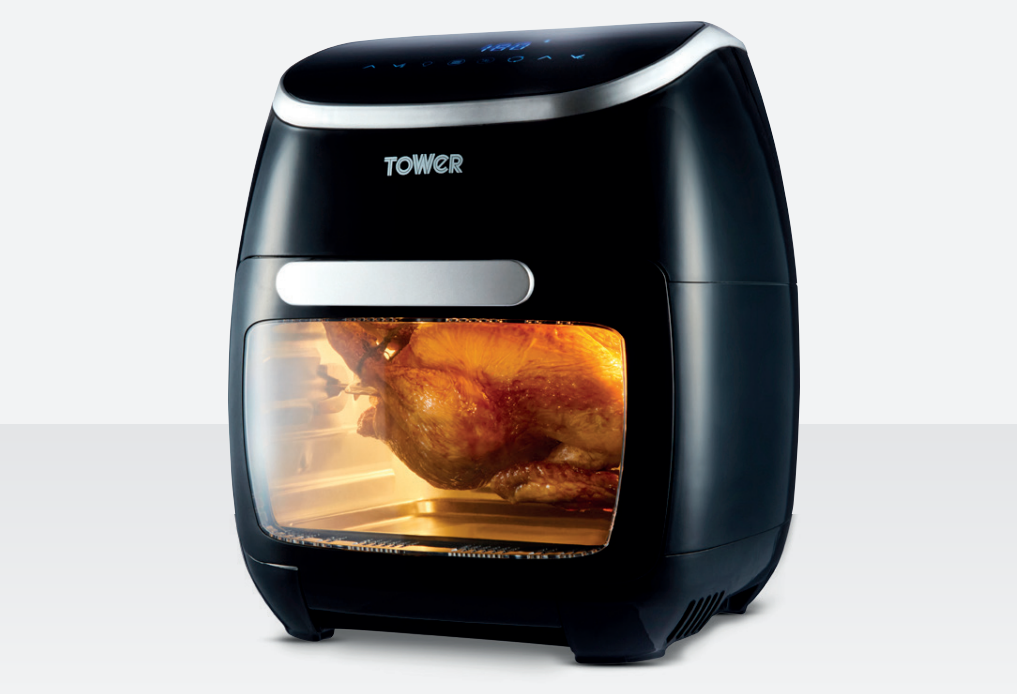
Content
Introduction
The Tower 5-IN-1 Digital Air Fryer Oven T17039 is a multifunctional kitchen appliance designed to simplify meal preparation. With its 11-liter capacity, it combines air frying, baking, roasting, dehydrating, and rotisserie cooking in one unit. Utilizing Vortx technology, it cooks food faster while using significantly less oil—up to 99% less fat. The digital controls and multiple cooking presets make it user-friendly. This versatile air fryer oven is priced at approximately $174.04.
This box contains
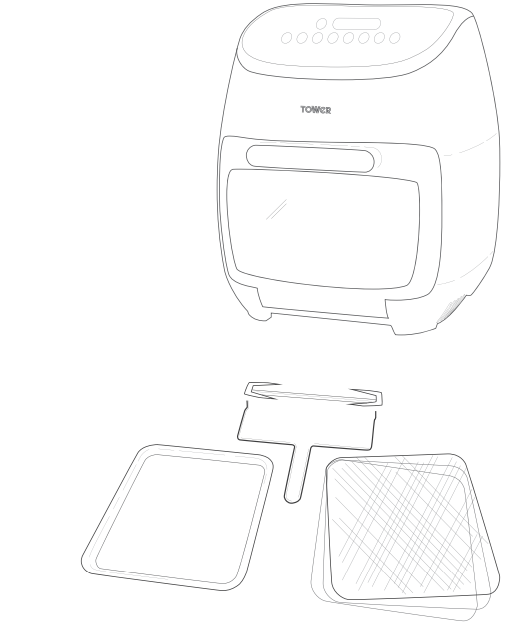
- Instruction manual
- Air fryer oven
- Airflow racks x 3
- Rotisserie fork and handle
- Oil drip tray
Specifications
RATED VOLTAGE | AC 220 - 240V |
FREQUENCY | 50/60Hz |
POWER CONSUMPTION | 2000W |
CAPACITY | 77 L |
TEMPERATURE RANGE | 30°C - 200°C |
TIME RANGE | 7-60 minutes |
DIMENSIONS (CM) | H38.2 x W32.4 x D33.9 |
WEIGHT | 5.8Kg |
Getting to Know Your Air Fryer Oven

- Control panel
- Oven housing
- Removable door
- Air inlet
- Air outlet
- Carry handles
- Oil drip tray
- Rotisserie fork and handle
- Airflow racks
CONTROL PANEL AND DISPLAY
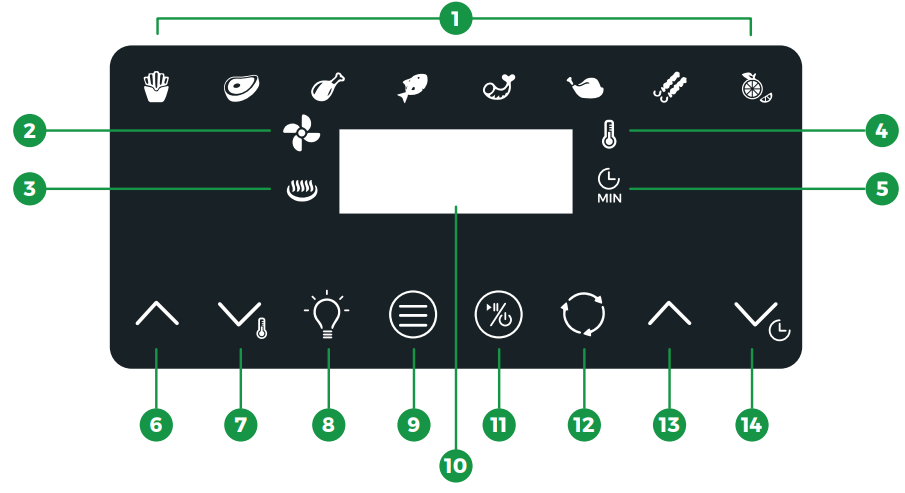
- Pre-set programs
- Fan indicator
- Heating indicator
- Temperature indicator
- Timer indicator
- Temperature up key
- Temperature down key
- Light ON/OFF key
- Mode key
- LCD screen
- ON/Pause key
- Rotisserie ON/OFF key
- Timer up key
- Timer down key
PRE-SET PROGRAMS
 Fries
Fries Steak / cutlets
Steak / cutlets Chicken fillets / drumsticks
Chicken fillets / drumsticks Fish
Fish Prawns
Prawns Roast chicken
Roast chicken Rotisserie
Rotisserie Dehydrate
Dehydrate
NOTE: During operation, the heating indicator will turn on and off automatically, indicating that the heating element is switching on and off to maintain the set temperature.
NOTE: The time will increase/decrease in increments of 1 minute, from 1 to 60 minutes. The temperature will increase/decrease in increments of 5 degrees, from 30°C to 200°C.
NOTE: Press and hold the timer/temperature arrow keys to change the time/temperature more quickly.
Description
The Tower 5-IN-1 Digital Air Fryer Oven T17039 is built with durability and efficiency in mind. Its stainless steel exterior and non-stick interior ensure easy cleaning and maintenance. The appliance is designed with safety features like automatic shut-off and cool-touch handles. The transparent window allows users to monitor their food while it is cooking, making it easier to achieve perfect results every time. Whether you are cooking a hearty roast or making healthier versions of your favorite fried snacks, this air fryer oven is equipped to handle a variety of culinary tasks.
Before First Use
SETTING UP
- Remove your appliance from the packaging.
- Check that there is no damage to the cord or any visible damage to the body.
- Check that all listed parts are present.
- Remove any stickers or labels from the appliance. DO NOT remove the rating plate or any warnings.
- Dispose of the packaging in a responsible manner.
- Locate the appliance on a stable, horizontal, even, and heat-resistant surface in accordance with the Important Safety Information section.
- Wash and dry the accessories and air fryer oven, following the instructions in the Cleaning and Care section.
TRIAL RUN
The appliance should be used for the first time without any food in it, in order to remove any manufacturing coating residues. The appliance may produce some smoke or odors during this process.
Allow the appliance to heat up on the highest temperature setting for approx. 15 minutes, with no food inside.
- Connect the plug to a mains wall socket.
- Close the appliance door.
- Press the
 key to bring up the touch control panel.
key to bring up the touch control panel.
NOTE: The appliance will automatically enter standby mode after 90 seconds if no keys are pressed after the control panel has illuminated. - Press the timer arrow keys to adjust the operating time to 15 minutes.
- Press the temperature arrow keys to adjust the temperature setting to 200°C.
- Press the key
 .
.
The heating element and fan will begin to operate, the fan and heating indicators will illuminate, and the timer will begin counting down. - When the set time has elapsed, the appliance will emit a series of beeps, the screen will display ‘00’, and the screen and the
 key will flash.
key will flash. - Remove the plug from the mains power socket.
- Allow the appliance to cool down.
Using Your Air Fryer Oven
The appliance is suitable for frying, roasting, baking, grilling, drying, or warming food.
USING THE ACCESSORIES
- Oil Drip Tray:
Insert the oil drip tray into the bottom of the cooking space for food residues such as dripping fat or crumbs to collect in. - Air Flow Racks:
- The air flow racks are intended for drying. However, they can also be used for crisping, warming up, etc.
- Slide the air flow racks onto the rails in the cooking space.
The heating element is located at the top of the cooking space. Therefore, the higher up an air flow rack is placed, the more intense the heat is from above.- In the top section, the food is cooked faster and crispier.
- The middle position should be chosen to achieve even heating from all sides.
- The bottom rails are suitable for gentle cooking.
ROTISSERIE
The rotisserie fork consists of the shaft and two rotisserie fork heads. The rotisserie is suitable for grilling large pieces of meat, e.g., chicken, pork with a maximum weight of 1.3 Kg.
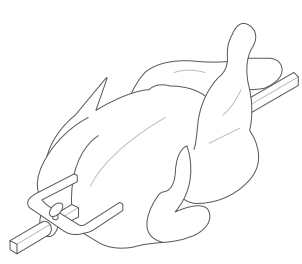
Assemble the rotisserie fork and insert it into the appliance:
- Slide one of the rotisserie fork heads onto the shaft and secure it in place with the locking screw.
- Slide the food for grilling onto the shaft.
- Slide the other rotisserie fork head onto the shaft and food and secure it in place with the locking screw.
- Push one end of the shaft into the round holder on the side of the cooking space. Then hang the other end of the shaft into the support on the opposite side of the cooking space.
- Check that it fits securely. The rotisserie fork must not be able to rotate about its own axis when the appliance is switched off. If this is not the case, push the shaft deeper into the round holder.
- Once the rotisserie fork is installed, press the key
 on the unit’s control panel to activate the rotation function. If the rotisserie has been installed correctly, it will begin to rotate.
on the unit’s control panel to activate the rotation function. If the rotisserie has been installed correctly, it will begin to rotate.- If the rotisserie fork does not begin to rotate once the key has been pressed, pull it out of the air fryer and repeat the steps detailed above, taking care to ensure the shaft is pushed all the way into the slot on the body of the appliance.
- After use, remove the hot rotisserie fork from the cooking space using the handle (see the Rotisserie Handle section).
CAUTION: Wear oven gloves to remove the rotisserie forks.
GUIDANCE NOTES
The shaft contains a small round notch for the tip of the locking screw. In the case of smaller pieces of food, the rotisserie fork heads can be secured more centrally on the shaft.
(See illustration A).
- The shaft contains two small round notches marking the outermost position of the locking screws. The locking screws must not be attached any further than the outer ends of the shaft to ensure smooth operation.
- DO NOT place any pieces of meat that are too large onto the rotisserie fork as this could hinder rotation. It may be necessary to truss a chicken.
- The
 key can be pressed at any time during cooking to stop rotation, if required.
key can be pressed at any time during cooking to stop rotation, if required.
ROTISSERIE HANDLE
Use the rotisserie handle to remove the rotisserie from the cooking space:
- Place the ends of the rotisserie handle under the shaft.
- First, lift the shaft from the support and pull it forwards a little until the other end of the shaft is released from the holder.
- Carefully lift the rotisserie out of the cooking space and place it down on a heat-resistant surface.
KEBAB SKEWERS (Optional Accessory)
Assemble the skewer rack:
- Place the skewer rack discs onto the shaft, ensuring the flat faces of the discs face inwards.
- Thread food onto the separate skewers and place them onto the skewer rack by slotting the sharp end of the skewer into the narrow slot and the hooked end of the skewer into the shaped slots. Squeeze and tilt the hook downwards to lock into place.
- Place the rack into the oven. Insert the shaft end with just one notch into the holder on the side of the oven walls. Push the rack into the holder as far as it will go.
- Hang the other end of the shaft (with two notches) into the support on the opposite side of the oven.
- Check that the rack fits securely. It must not be able to rotate about its own axis when the appliance is switched off. If this is not the case, push the shaft deeper into the holder.
- After use, remove the rack using the handle (see the Rotisserie Handle section).
CAUTION: Wear oven gloves to remove the rack and the grilled items. Squeeze and tilt the hook upwards to remove the skewers from the rack.
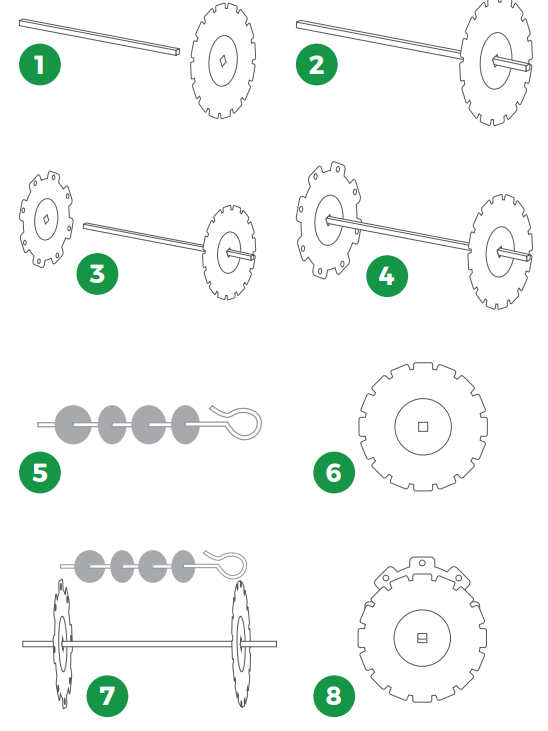
Frying Basket (Optional Accessory)
The rotating basket turns during cooking to ensure that the food crisps on all sides. The rotating basket is particularly suitable for preparing chips or other potato products, small pieces of vegetables and meat, as well as frozen products such as chicken nuggets or onion rings.
- Place the shaft through the basket so that the shaft end with one notch exits the side of the basket with the L-shaped metal attachment.
- Open the rotating basket.
- Place food into the rotating basket. To ensure food is cooked evenly, the basket should be no more than ¾ full with food.
- Close the basket, ensuring that the catch is shut.
- Insert the side of the rotating basket with the L-shaped metal attachment and the shaft end with just one notch into the holder on the side of the oven walls. Push into the holder as far as it will go.
- Hang the other end of the shaft (with two notches) into the support on the opposite side of the cooking space.
- Check that the rotating basket fits securely. It must not be able to rotate about its own axis when the appliance is switched off. If this is not the case, push the shaft deeper into the holder.
After use, remove the hot rotating basket from the cooking space using the handle (see the Rotisserie Handle section).
_tower_5-in-1_digital_air_fryer_oven_t17039.png)
-tower_5-in-1_digital_air_fryer_oven_t17039.png)
CAUTION: Wear oven gloves to open and empty the rotating basket.
Cooking with the Air Fryer Oven
- DO NOT put anything on top of the appliance, as this will disrupt the airflow, and the hot air frying will be affected as a result.
- This air fryer oven operates using hot air and requires very little to no oil.
- Rapid Air Technology instantly reheats the air inside the appliance, therefore opening the door briefly during hot air frying barely disturbs the process.
NOTE: The appliance door must be closed for the keys to be active.
Steps for Using the Air Fryer Oven
- Connect the plug to a mains wall socket.
- Slide the oil drip tray into the bottom of the cooking space.
- Select a suitable accessory for the food that is to be prepared, such as a small cooking dish to place on an air flow rack or a chosen appliance accessory.
- Place the food into the air fryer oven.
- Close the door. The air fryer oven will emit an audible sound and all the indicators will light up momentarily.
- The
 key will remain illuminated to indicate the appliance is turned on but in Standby mode. Press this key at any time while the air fryer oven is in Standby mode to bring up the touch control panel.
key will remain illuminated to indicate the appliance is turned on but in Standby mode. Press this key at any time while the air fryer oven is in Standby mode to bring up the touch control panel.
NOTE: The air fryer oven will automatically enter standby mode after 90 seconds of inactivity, if no keys are pressed or selections made after the control panel has illuminated. - Determine the required cooking time for your desired ingredients (refer to the Settings and Pre-set Programs section). Use the timer arrow keys to adjust the cooking time accordingly.
NOTE: Cooking times can be changed or adjusted, even while the air fryer oven is in operation. - Determine the required cooking temperature (refer to the Settings and Pre-set Programs section). Use the temperature arrow keys to adjust the temperature accordingly.
NOTE: The temperature can be adjusted or changed at any time, even while the air fryer oven is in operation. - Once the correct pre-set program/time/temperature have been set, press the
 key.
key.
The heating element and fan will begin to work, the fan and heating indicators will illuminate, and the timer will start counting down the remaining cooking time.
CAUTION: During the frying process, food will get very hot and steam may escape from the appliance. - When the set cooking time has elapsed, the air fryer oven will emit a series of beeps, the screen will display ‘00’, and the screen and the
 key will flash.
key will flash. - Open the air fryer oven door and check if the food is ready. Always wear oven gloves and use suitable accessories such as tongs or the rotisserie handle, as required.
NOTE: Always place the hot accessories on a heat-resistant surface.
CAUTION: Before serving, ensure meat and poultry are thoroughly cooked. - If the food is not ready, simply place it back into the air fryer oven, close the door, then set the timer for a few extra minutes.
- Once food is cooked and the appliance is not required for further cooking, remove the plug from the mains power socket.
- Allow the used accessories and appliance to cool down before cleaning them (refer to the Cleaning and Care section).
Settings and Pre-set Programs
- The settings table will help you to select the basic settings for the ingredients.
- Settings and pre-set programs are indications; as ingredients differ in origin, size, shape, and brand, we cannot guarantee the best settings for your ingredients.
- Settings can be adjusted to meet personal preference in the finished result. However, always ensure food is cooked and piping hot before serving.
- During cooking, it may be necessary to rotate the racks once, to ensure even cooking, if cooking food on more than one shelf.
Settings
| Min- Max Weight (g) | Time (mins) | Temp (°C) | Extra information |
| Hamburger | 400-800 | 10-15 | 180 |
|
| Homemadechips | 800 | 20 | 180 | Add some oil to fresh potatoes for a crispy result. For best fluffy results, parboil the potatoes before air frying. |
| Springrolls | 500-800 | 8-10 | 200 |
|
| Frozenchicken nuggets | 500-1000 | 6-10 | 200 |
|
| Frozen fish fingers | 500-800 | 6-10 | 200 |
|
| Stuffed vegetables | 400-800 | 10 | 160 | Dependant on vegetable typee.g. a stuffed pepper will take longer than a stuffed mushroom |
| Cake | 800 | 25-35 | 160 |
|
| Quiche | 800 | 20-22 | 190- 200 | Dependant on the filling and whether the pastry has been pre baked. Pastry needs to be cookedat a slightly higher temperature. |
| Muffins | 800 | 18-20 | 180 | Dependent on the recipe |
| Bread Dough | 800 | 25 | 190 |
|
Pre-set programs
- This air fryer oven is equipped with 8 pre-programmed settings ideal for the most commonly air-fried meals. When one of these menus is selected, the air fryer oven will automatically default to that program’s pre-set temperature and time, and operate accordingly.
- Each of these programs can be accessed by pressing the
 key, followed by the key to the program required, on the unit’s control panel. The corresponding indicator will illuminate to show the program selected
key, followed by the key to the program required, on the unit’s control panel. The corresponding indicator will illuminate to show the program selected - It is possible to change the pre-set temperature and time, as required, by using the temperature and timer increase/decrease keys.
| Programs | Weight (g) | Temp (°C) | Cooking time (mins) | Extra information |
 | Frozen fries | 550 | 180 | 20 | If fries are not golden brown or cooked to desired level,cook for a further 5 minutes. |
Frozen chips | 550 | 180 | 20 | If cooking more than 1 rack of chips, rotate the racks during cooking. | |
 | Steak / cutlets | 2 portions | 180 | 20 | Adjust the cooking time depending on the thickness of the meat and how well you like it cooked, e.g. rare will require less than the pre-set time. Example: 2 rump steaks - to produce a medium steak cook the meat from room temperature at 180C for 5 minuteseach side, on the air flow tray on the top shelf. Then rest for 5-10 minutes covered with foil. If cooking four steaks rotate the racks to produce even cooking. |
 | Chickenfillets/ drumsticks | 4 portions | 180 | 30 | Ensure the chicken is well cooked and juices run clear, extend the cooking time if required. To achieve even cooking whencooking 4 portions rotate the air flow racks. If cooking on a singleshelf use the top shelf position if the chicken is uncoated and the middle shelf for coated chicken. |
 | Fish | 4 salmon fillets | 180 | 20 | Cooking time canvary depending on the variety of fish and the thickness of the fillets. Use the top shelf. |
 | Prawns | 1 tray | 160 | 12 | Without a crispy coating. |
 | Roast chicken | 1.3Kg | 200 | 40 | If cooking the chicken on an airflow rack, after pressing the roast chicken function option, press the rotisserie button to cancel the rotisserie function. If using the rotisserie function with this setting it may be necessary to truss the chicken to prevent the legs/ wings catching the sides of the oven. Ensure the chicken is well cooked and juices run clear, extend the cooking time if required. |
 | Rotisserie |
| 200 | 20 | Some meats may require the cooking time to be extended |
 | Dehydrate Dried fruit e.g. apple, mango, peach,pineapple, banana, pineapple, strawberry | A single, evenlayer of fruit | 45 | 4 hours | Use an airflow rack. Keepa little space in the middle of the rack to facilitate the circulation of hot air. Cooking time will be dependent on the moisture level of the fruit. Cut intothin slices of about 5mm. |
PRE-HEATING
Some food is best cooked once the air fryer oven has been pre-heated (until the heating indicator goes off):
| Food Type | Pre-heat Temp (°C) | Pre-heat Time (approx.) |
|---|---|---|
| Cakes | 160 | 2 minutes |
| Cookies/muffins | 180 | 2 minutes 30 seconds |
| Breads/pastries | 190/200 | 3 minutes |
GETTING THE BEST RESULTS FROM YOUR AIR FRYER OVEN
Cooking Time
- The cooking time will depend on the size of your ingredients. Smaller sizes may require a shorter cooking time.
- In general, the cooking times are shorter than in a conventional oven. Start with shorter cooking times and adapt the cooking times to your personal taste.
- While becoming familiar with the appliance, it is advisable to check the condition of the food during cooking to ensure that it does not burn. To do this, open the air fryer oven door or switch on the light using the
 key.
key.
Turning and Rotating Food
- "Flipping" or turning smaller sized foods halfway through the cooking process ensures that all the pieces are evenly fried.
- It may be necessary to rotate the air flow racks during the cooking process to ensure even cooking of all foods. The Air Flow Racks section in the Using the Accessories section details the heat variations within the appliance.
Accessories
- If using a cooking vessel on the air flow racks, non-stick coated or enamel-coated ovenware is recommended for greater heat transfer.
NOTE: Using cooking vessels may affect the cooking due to the reduction in airflow. - If using air flow racks without a cooking vessel, keep in mind that food residues may drip onto food items on shelves below.
Food Tips
- Snacks that can be prepared in an oven can also be prepared in the air fryer oven.
- There is no need to add any oil to frozen chips as most frozen products are generally pre-fried. When preparing frozen chips or other frozen convenience products, follow the manufacturer’s specifications on the packaging. Be cautious of using extremely greasy ingredients, such as sausages, in the air fryer oven.
- The air fryer oven can be used to reheat food; set the temperature to 150°C for up to 10 minutes.
WEIGHTS AND MEASURES
Check these charts for basic imperial to metric conversions of weights.
Metric | Imperial | US cups |
250ml | 8 fl oz | 1 cup |
180ml | 6 fl oz | 3/4 cup |
150ml | 5 fl oz | 2/3 cup |
120ml | 4 fl oz | 1/2 cup |
75ml | 2 ½ fl oz | 1/3 cup |
60ml | 2 fl oz | 1/4 cup |
30ml | 1 fl oz | 1/8 cup |
15ml | 1/2 fl oz | 1 tablespoon |
Imperial | Metric |
1/2 oz | 15g |
1 oz | 30g |
2oz | 60g |
3 oz | 90g |
4oz | 110g |
5oz | 140g |
6oz | 170g |
7 oz | 200g |
8 oz | 225g |
9 oz | 255g |
10 oz | 280g |
11 oz | 310g |
12 oz | 340g |
13 oz | 370g |
14oz | 400g |
16oz | 425g |
1lb oz | 450g |
Setup Guide
To operate the Tower 5-IN-1 Digital Air Fryer Oven T17039,
- Start by unpacking all the included accessories and washing them before use.
- Place the appliance on a flat surface and plug it in.
- Use the digital touchscreen to select your desired cooking function and set the temperature and timer accordingly.
- For assembly, ensure all parts are securely attached; for example, insert the rotisserie spit into its designated slot when using this function. Finally, refer to the included user manual for detailed configuration instructions.
ADDITIONAL FUNCTIONS
Pausing
- Press and hold the
 key while the air fryer oven is in operation to pause the cooking cycle.
key while the air fryer oven is in operation to pause the cooking cycle. - The fan and heating element will stop working, and the corresponding indicators in the touch control panel will go out to indicate operation has been paused.
- Press this key again while the air fryer oven is in this state to resume cooking.
Automatically Resume Cooking
- If the door is opened during cooking, the screen and power light will go off, and the heating element and fan will stop working.
- When the door is closed again, the air fryer oven will resume operation with its latest settings. The cooking time countdown will not be affected, as the air fryer oven has a memory backup of up to 2 hours.
Turning the Light On and Off
- Press the
 key to turn the appliance’s inner light ON or OFF at any time.
key to turn the appliance’s inner light ON or OFF at any time.
Automatic Switch Off
- The air fryer oven has a built-in timer, which will automatically shut off the appliance when the timer reaches zero.
- The air fryer oven can be manually switched off by pressing
 the key until the timer reaches zero.
the key until the timer reaches zero.
Accessories
Spare part replacements and accessories are available to purchase via:
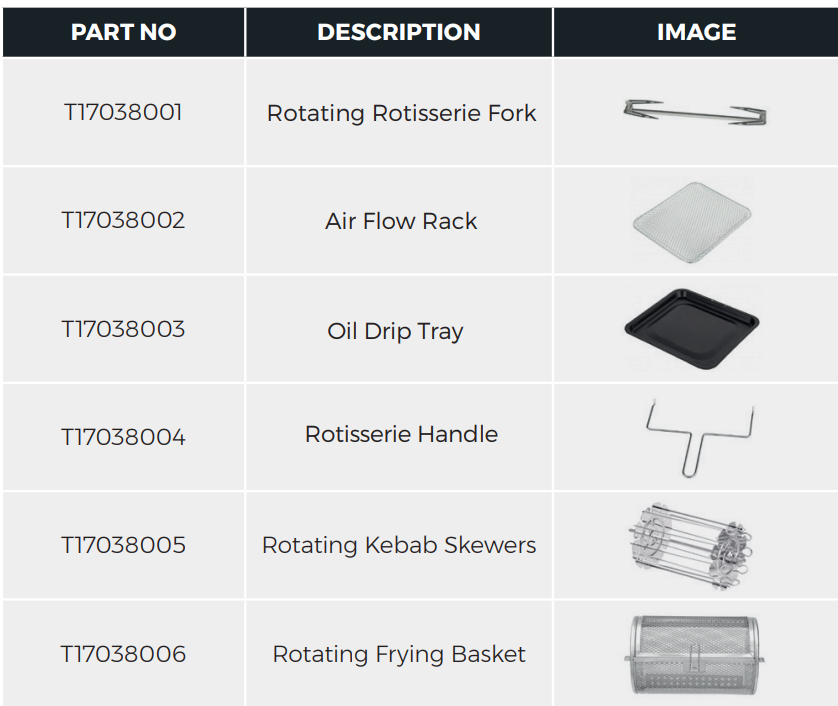
Cleaning and Care
Warning!
Do not immerse the appliance in water or any other liquid.
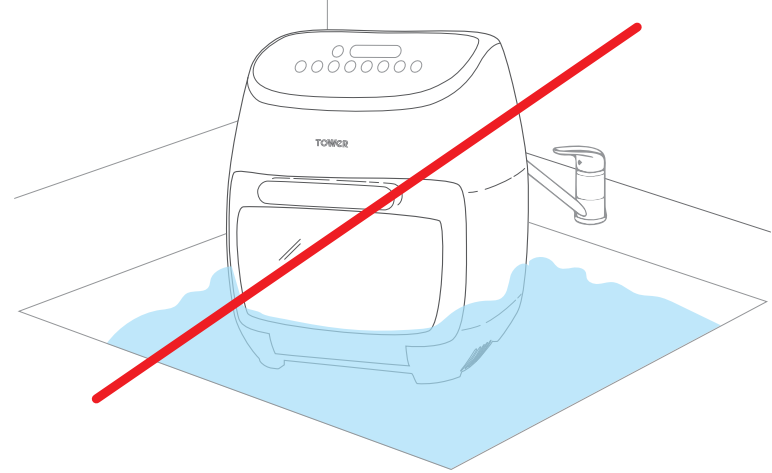
Clean the main unit and the used accessories after each use. DO NOT allow food residues to dry on. Food residue could start to burn and possibly cause faults.
- Unplug the appliance from the mains and allow it to cool down.
NOTE: Open the air fryer oven door to let it cool down more quickly. - Wipe the main unit clean with a damp cloth and a little detergent.
- Clean all other used accessories with detergent and warm water. In the case of stubborn dirt, soak the accessories in warm water and detergent beforehand.
NOTE: DO NOT clean the appliance with metal kitchen utensils, caustic or abrasive cleaning agents, or scouring sponges.
NOTE: Allow all parts to air dry completely or dry with a tea towel before reusing or storing.
Removing the Door
The air fryer oven has a removable door, which can be detached from the appliance for easier cleaning.
To separate the door from the air fryer oven:
- Push the door as far down as it will go (about 70 degrees).
- Push the grooved latch on the right-hand side of the hinge horizontally to release the door.
- Once the door has been released, pull it downward to separate it from the body of the appliance.
To reinstall the door:
- Push the locking tab to the side to unlock the pins on either side of the door.
- Position the door underneath the air fryer oven and bring it up and inwards, aligning the pin on the left-hand side of the door in first.
- Once the left pin is securely slotted into place, insert the right-hand pin into its corresponding hole in a similar manner.
- Release the locking tab to secure the door into place.
NOTE: ALWAYS take care to come in from the bottom of the unit and move from left to right when installing the door. Attempting to install the door from the top down or moving from right to left will cause it to be incorrectly fitted and may cause damage to the hinge mechanism.
Storage
- Once cool, clean, and dry, store the appliance upright, in a cool, dry place.
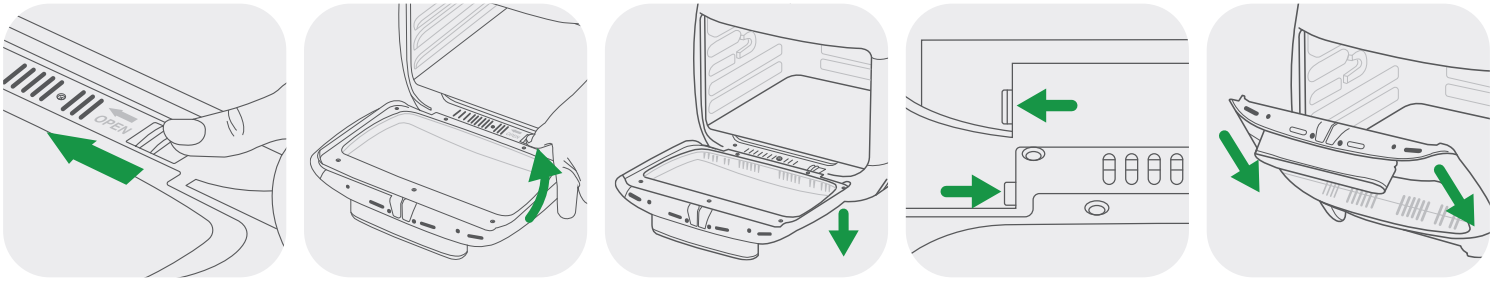
Important Safety Information
Please read these safety NOTES carefully BEFORE using your Tower appliance. These warnings have been provided in the interest of safety. Basic safety precautions should always be followed, including the following:
KEY SAFETY POINTS
CAUTION: During operation:
- Surfaces are hot. DO NOT touch the hot surfaces.
- Hot steam is released through the air outlet openings. Keep your hands and face at a safe distance from the steam and from the air outlet openings.
- Hot steam and air may escape when the appliance door is opened.
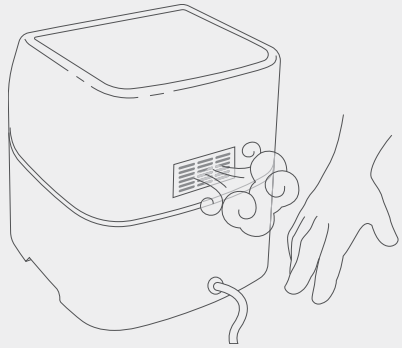
GENERAL SAFETY
- DO NOT immerse cords, plugs, or any part of the appliance in water or any other liquid.
- Close supervision is necessary when any appliance is used by or near children.
- Children should not play with the appliance.
- This appliance is not to be used by children or persons with reduced physical, sensory, or mental capabilities or lack of experience and knowledge, unless they have been given supervision or instruction concerning use of the appliance in a safe way and understand the hazards involved.
- Cleaning and user maintenance should not be undertaken by children without supervision.
- Take care when any appliance is used near pets.
- Switch off and unplug before fitting or removing accessories, after use, and before cleaning.
- Allow the appliance to cool down for approximately 30 minutes before fitting or removing accessories or cleaning.
- If the supply cord or appliance is damaged, stop using the appliance immediately and seek advice from the manufacturer, its service agent, or a similarly qualified person.
- The use of accessory attachments is not recommended by the appliance manufacturer, apart from those supplied with this product.
- DO NOT use the appliance outdoors.
- DO NOT place the appliance on or near a hot stove top or heated oven.
- Take care when moving the appliance, or removing accessories and food as hot oil or other hot liquids may be present.
- DO NOT clean the appliance with metal kitchen utensils, caustic or abrasive cleaning agents, or scouring sponges.
- DO NOT place anything on top of the appliance.
- DO NOT use this appliance for anything other than its intended use.
- This appliance is for household use only.
WHILST AIR FRYING
- Ensure that the appliance is used on a stable, level, and heat-resistant surface.
- DO NOT place the appliance on or near combustible materials such as a tablecloth or curtain.
DO NOT place the appliance against a wall or against other appliances. Leave at least 10cm free space on the back and sides and 10cm free space above the appliance.
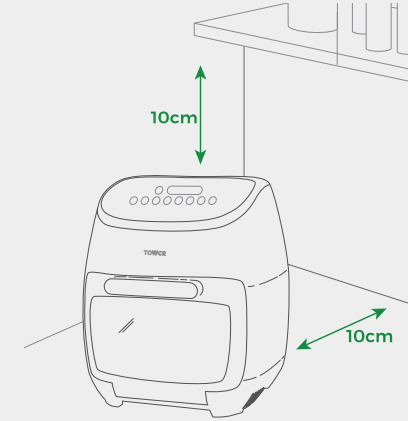
- DO NOT place the appliance in the presence of explosive and/or flammable fumes.
- DO NOT cover the air inlet and outlet during operation.
- Any accessories, baking trays, or oven dishes used in the appliance will become hot. Always use oven gloves when handling or removing anything from the appliance.
- DO NOT place food that is still packed in plastic wrap or plastic bags in the appliance.
- DO NOT allow food to come into contact with the heating element of the appliance.
- If the appliance begins to emit smoke, unplug it immediately. Only open the door once the smoke has cleared. Remove burnt remnants.
- DO NOT leave this appliance unattended whilst operating.
PLUG AND CORD
- Check that the voltage of the main circuit corresponds with the rating of the appliance before operating.
- WARNING: DO NOT let the cord hang over the edge of a table or counter; serious burns may result from the air fryer being pulled off the counter where it may be grabbed by children or become entangled with the user.
- DO NOT let the supply cord touch hot surfaces.
- DO NOT carry the appliance by the power cord.
- DO NOT use any extension cord with this appliance.
- The appliance is not intended to be operated by means of an external timer or separate remote-control system.
- DO NOT pull the plug out by the cord as this may damage the plug and/or the cable.
- DO NOT plug and unplug with wet hands.
WIRING SAFETY (FOR UK USE ONLY)
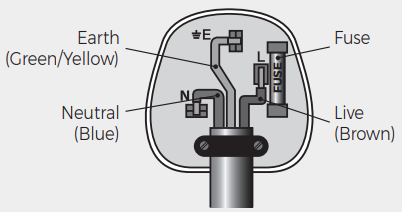
IMPORTANT:
As the colours in the mains lead of this appliance may not correspond with the coloured markings identifying the terminals in your plug, please proceed as follows:
The wires in the mains lead are labelled in accordance with the following code:
- Blue: Neutral [N]
- Brown: Live [L]
- Green/Yellow: Earth [E]

PLUG FITTING DETAILS (WHERE APPLICABLE)
- The wire labelled blue is the neutral and must be connected to the terminal marked [N].
- The wire labelled brown is the live wire and must be connected to the terminal marked [L].
- The wire labelled green/yellow must be connected to the terminal marked with the letter [E].
- On no account must either the brown or the blue wire be connected to the [EARTH] terminal.
- Always ensure that the cord grip is fastened correctly.
- The plug must be fitted with a fuse of the same rating already fitted and conforming to BS 1362 and be ASTA approved.
- If in doubt, consult a qualified electrician who will be pleased to do this for you.
NON-REWIREABLE MAINS PLUG
- If your appliance is supplied with a non-rewireable plug fitted to the mains lead and should the fuse need replacing, you must use an ASTA-approved one (conforming to BS 1362 of the same rating).
- If in doubt, consult a qualified electrician who will be pleased to do this for you.
- If you need to remove the plug - disconnect it from the mains - then cut it off of the mains lead and immediately dispose of it in a safe manner. Never attempt to reuse the plug or insert it into a socket outlet as there is a danger of an electric shock.
WARNING:
This appliance MUST be earthed!
Troubleshooting
PROBLEM | POSSIBLE SOLUTION |
The air fryerdoes not work | Plug the appliance into an earthed wall socket |
Press the | |
The air fryeris emitting smoke | White smoke is caused by grease heating up inside the appliance. Clean the appliance properly after each use. Dark smoke suggests food is burning. Immediately unplug the appliance. Wait for smoke to clear beforeopening the oven door. |
Foods are overcooked or burned | Decrease cookingtemperature or time |
Ensure food items are not too large and are not touching the heating elements | |
The fried ingredients are not done | Put smaller batchesof ingredients in the airfryer. Smaller batches are fried more evenly |
The set temperature is too low. Adjust the temperature. Refer to the Settings and Pre-set Programs section under Cooking with theAir Fryer Oven for a temperature reference guide | |
The cooking time is too short. Adjustthe cooking time (Referto the Settings and Pre-set Programs section under Cooking with the Air Fryer Oven for a timer referenceguide) | |
French fries are fried unevenly in the air fryer | Use fresh starchy potatoes and make sure they stay firm during frying |
Rinse the potato sticks properly to remove starch from the outside | |
Frenchfries are notcrispy when they come out of the air fryer | The crispiness of the friesdepends on the amount of oil and water in the fries. Dry the potato sticks properly before you add the oil. Cut the potato sticks smaller for a crispier result. Add slightly more oil for a crispier result. |
Pros & Cons
Pros:
- Multi-functional design allows for various cooking methods.
- Large capacity suitable for family meals.
- Ease of use with digital touchscreen interface.
- Healthier cooking option with minimal oil usage.
- Includes multiple accessories for different cooking functions.
Cons:
- Larger size may occupy more kitchen space compared to traditional air fryers.
- Cleaning can be somewhat challenging due to its complexity.
- Higher price point compared to single-function air fryers.
Customer Reviews
Customers have generally praised the Tower 5-IN-1 Digital Air Fryer Oven T17039 for its versatility and performance. Many users appreciate how easy it is to switch between different cooking functions and the quality of the finished dishes. Some common complaints include the larger size of the appliance and the need for more detailed cleaning instructions in the user manual.
Faqs
What are the main functions of the Tower 5-IN-1 Digital Air Fryer Oven T17039?
What is the capacity of this air fryer oven?
Does this appliance come with any accessories?
How do I assemble and configure my Tower Oven T17039?
Can I use this appliance for healthy cooking?
Why does my Tower 5-IN-1 Digital Air Fryer Oven not turn on?
How do I clean my Tower 5-IN-1 Fryer Oven?
Is there an automatic shut-off feature on this appliance?
Can I monitor my food while it is cooking?
What if I encounter uneven cooking results?
Leave a Comment
