How to Pair: Truke Fit-1 Earbuds B097 User Manual

Content
Introduction of Truke Fit-1 Earbuds B097
Introducing the Truke Fit-1 Earbuds B097, the perfect companion for all your audio needs. These earbuds are designed to provide an immersive sound experience, with crystal clear audio and deep bass. With a sleek and compact design, they are perfect for on-the-go use and can be easily carried in your pocket or bag. The estimated price of the Truke Fit-1 Earbuds B097 is around $50, making them an affordable option for those looking for high-quality earbuds. The launching date for these earbuds is yet to be announced, but you can stay tuned for updates.
Detailed Specifications
The Truke Fit-1 Earbuds B097 come with a range of features that make them stand out from the crowd. They are equipped with Bluetooth 5.0 technology for seamless connectivity, and have a range of up to 10 meters. The earbuds have a playtime of up to 6 hours on a single charge, and the charging case provides an additional 24 hours of battery life. The earbuds are also sweatproof and water-resistant, making them ideal for use during workouts or outdoor activities. Additionally, they come with touch controls for easy operation, and have a built-in microphone for hands-free calling.
Truke Fit-1 Earbuds B097 Overview
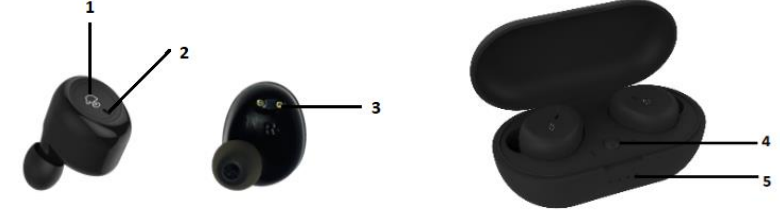
Multifunction button.
Led indicator Red/Blue.
Charging pins.
Truke Fit-1 Earbuds B097 Charging Box
Charging thimble
Battery indicator
Type-C charging pore
Instructions for First Time Use
Remove the protective plastic film from charging pins of the earbuds if present.
Place earbuds back in charging case to charge for 1 hour.
Pairing procedure
Take out the earbuds form case at same time, both earbuds will start blinking with red and blue led. In few seconds one of the earbud’s red/blue led will stop blinking and other will keep blinking.
Turn on mobile’s Bluetooth and search for new device. Then select trüke Fit pro, now your Fit pro earbuds will be paired with mobile and ready to use.
Product Description
This product adopts the industry’s advanced single-chip solution, with excellent sound quality and simple operation, which will bring different surprises to your life, work and journey. You can split it into a single ear (mono) to make a call or listen to the mobile phone navigation tone when you are driving or riding, so that the journey is safe and worry-free. It can also be used in pairs (stereo) to enter the wonderful world of music.
General Functions & Operations
| Feature | Description |
|---|---|
| Power on | Press and hold the button for 2 seconds to turn it on, the red and blue lights flash. |
| Earbuds Pairing | Earbuds will automatically start & pair when it is taken out from the charging case. Connected tone is played when earbuds and mobile phone connect successfully. Disconnected tone is played when earbuds and mobile phone is disconnected. |
| Power off | Earbuds turn off automatically when placed into the charging case. Turning off one earbud does not affect the operation of the other earbud. Both earbuds turn off when any earbud is pressed for more than 5 seconds. |
| Operating language | English |
| Bluetooth name | trüke Fit 1 |
| Play / Pause | Press the earbuds button |
| Call answering | Press the earbuds button |
| Disconnect incoming call | Press and hold the earbuds button for 2 seconds |
| Automatic redial function | Double press the right earbuds button to call back the last call |
| Earbuds Remaining Battery | Earbuds remaining battery will be displayed on a supported mobile device |
| Low Battery Prompt | Red LED starts flashing when voltage is lower than 3.2V |
| Previous & next song | Previous song: Press left earbuds for 2 seconds. Next song: Press right earbuds for 2 seconds. |
| Google Assistant / Siri | Double press left earbud |
| Call Redial | Double press right earbud |
| Volume adjustment | Not supported through earbuds |
| Charging indication | Earbuds Charging: The red light of earbuds is always on while charging. When the battery of earbuds is fully charged, the red light goes off. Charging Case: During the charging process, the white light of the charging case lights up from left to right in turn. When the charging case battery is fully charged, the white light turns always on. |
Performance Parameters
| Feature | Description |
|---|---|
| Model Number | B097 |
| Bluetooth Version | 5.0 |
| Talk-Time | 4 hours |
| Music Playback Time | 5-8 hours |
| Standby Duration | 3 months |
| Net Weight | 41 grams |
| Waterproof Level | Splashproof |
| Charging Input | 5V 1A |
| Operating Voltage | 3.7V |
| Headphone Battery | 50mAh 3.7V |
| Charging Case Battery | 300mAh 3.7V |
| Charging Interface | Micro USB |
| Charging Time | 90 minutes |
| Dimension | 71.3 x 39.8 x 30.8 mm |
Truke Fit-1 Earbuds B097 Setup Guide
Setting up the Truke Fit-1 Earbuds B097 is easy. Simply remove the earbuds from the charging case and turn them on. The earbuds will automatically enter pairing mode, and you can connect them to your device by selecting "Truke Fit-1" from the Bluetooth menu. Once connected, you can use the touch controls on the earbuds to adjust the volume, skip tracks, and answer calls. To charge the earbuds, simply place them back in the charging case and connect the case to a power source using the included USB cable.
Precautions
Do not use this product under high temperature, high humidity, high cold, high dust, high electromagnetic radiation and lightning environment;
Do not use non-original charging accessories to charge;
Charging time should not exceed 3 hours;
Recharge every 30 days when not in use for a long time;
Do not exceed 60 decibels when used for a long time to avoid hearing damage;
Do not disassemble by any unauthorized personnel, otherwise warranty will be void;
After the product has expired, it can be sent to a professional recycling agency. Do not discard it at will, so as not to pollute the environment;
Troubleshooting
Unable to start
Charge the earbuds for 30 minutes and then turn it on;Earbuds Cannot Pair
Go to the mobile’s Bluetooth menu and forget/unpair the trüke Fit pro. Pair the device again.Cannot Connect to Mobile Device
Turn off the earbuds by putting them in charging case. Turn off Mobile Device Bluetooth function then turn it on again. Take out the earbuds from case and connect.The earbuds can’t be charged
Press the button on the case if no led is lit or only one is blinking charge the case first. Make sure earbud are placed in case with right orientation, gently press them in place.
Pros & Cons about Truke Fit-1 Earbuds B097
Pros
- High-quality sound with deep bass
- Comfortable fit and lightweight design
- Affordable price
- Bluetooth 5.0 technology for seamless connectivity
- Long battery life and fast charging
Cons
- No active noise cancellation
- Limited color options
Faqs
What is the range of the Truke Fit-1 Earbuds B097?
How long does the battery last on a single charge?
Are the Truke Fit-1 Earbuds B097 waterproof?
How do I connect the earbuds to my device?
How do I charge the Truke Fit-1 Earbuds B097?
Can I use the Truke Fit-1 Earbuds B097 individually?
Do the earbuds have a built-in microphone?
What is the weight of the Truke Fit-1 Earbuds B097?
What is the warranty on the Truke Fit-1 Earbuds B097?
Can I use the Truke Fit-1 Earbuds B097 while charging?
Leave a Comment
