Visiontek Radeon HD 7750 Graphic Card Instruction Manual

Content

Introduction of Visiontek Radeon HD 7750 Graphic Card
The Radeon HD 7750 Graphic Card is a powerful and reliable graphics solution designed for gaming and multimedia purposes. This card boasts a core clock speed of 800 MHz and 1 GB of GDDR5 video memory, providing smooth and stunning visuals even in the most demanding applications. With a compact design and a low power consumption, the Radeon HD 7750 is a great choice for budget-conscious consumers looking for a high-performance graphics card. The estimated price of this product is around $100-120, and it was launched in the market on March 2012.
Detailed Specifications
The Visiontek Radeon HD Graphic Card comes with the following key features
- Graphics Engine: Radeon HD 7750
- Video Memory: 1GB DDR3
- Memory Interface: 128-bit
- DirectX Support: 11
- CrossFireX Support: Yes
- Bus Standard: PCI Express 3.0 x16
- Core Speed: 800MHz
- Memory Speed: 800MHz x2 DDR3 (1600MHz effective)
- Ports: 2 HDMI, 1 Mini Display Port, 1 DVI (via included HDMI to DVI adapter)
- Output Ports: 2 HDMI, 1 Mini Display Port, 1 DVI (via included HDMI to DVI adapter)
- Supported Video Signal: HDMI x2, DVI-D, Mini Displayport
- Number of Monitors Supported: 3
- Form Factor: Small Form Factor (SFF) Single Slot
- Dimensions: 2.4” H x 6.7” D
- Warranty: Three Year
SYSTEM REQUIREMENTS
- Intel Pentium 4/III, Celeron™, AMD Duron™/Athlon™/Athlon XP, or compatible with x16 PCI 2.0 Express slot
- 256MB of system memory (1GB+ recommended for Windows Vista and later)
- Installation software requires a CD-ROM drive
- DVD playback requires a DVD drive
- Correct chipset drivers
- 300 watt or greater power supply, 400W for CrossFire set-up
- Single x16 PCI Express 2.0 expansion slot
- Windows Vista, Windows 7, Windows 8
- All Versions of Windows XP: Only supports two monitor displays.
Description of Radeon HD Graphic Card
The Radeon HD 7750 Graphic Card is a powerful and versatile graphics solution that delivers stunning visuals and smooth performance in gaming and multimedia applications. This card features a compact design, making it easy to install in small form factor systems, and a low power consumption of just 55W, which means it doesn't require external power connectors. It is equipped with an 800 MHz core clock speed and 1 GB of GDDR5 video memory, providing fast and responsive graphics performance. It also supports DirectX 11, AMD Eyefinity, and AMD HD3D technologies, making it a great choice for gaming, multimedia, and professional applications.
Setup of Visiontek Radeon HD Graphic Card
To set up the Visiontek Radeon HD Graphic Card, follow these steps
- Turn off your computer and unplug it from the power source.
- Open your computer's case and locate an available PCI Express x16 slot.
- Carefully insert the Radeon HD 7750 into the slot and secure it with the provided screw.
- Connect the power cable to the graphics card if it has an external power connector.
- Close the computer's case and plug it back into the power source.
- Turn on your computer and install the latest drivers from the AMD website.
Never Settle
Based on the award-winning GCN Architecture, AMD Radeon™ HD 7700 Series GPUs are built to destroy with the industry’s very first 28nm GPU design. Packed with incredible features, such as PCI Express 3.0, the ultra-efficient AMD ZeroCore Power technology.
Engineered to be the world’s most advanced graphics cards, AMD Radeon HD 7700, HD 7800 and 7900 Series GPUs feature the award-winning GCN Architecture for spectacular performance and efficiency. Equipped with the latest technologies, such as PCI Express® 3.0 and the incredibly efficient AMD ZeroCore Power technology, gamers should never settle for anything less.4,7 Step up to the world’s most advanced graphics with the GCN Architecture, an award-winning 28nm chip engineered to enable an exceptional DirectX 11 experience, today and tomorrow. Expanded: It’s time to broaden your horizons. The future of computing is here. Get more than unbelievably beautiful HD video with AMD App Acceleration, get unprecedented performance in everything from browsers to video editors.
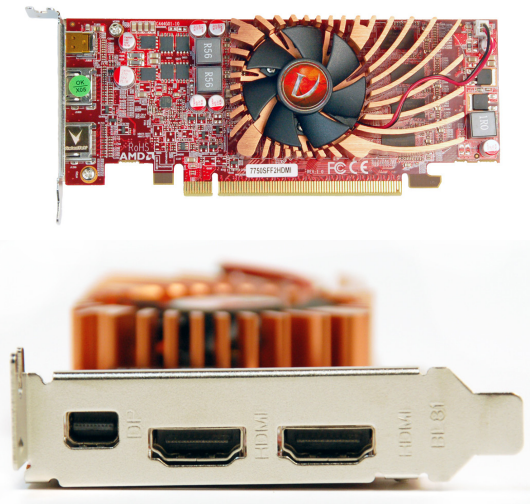
Small Form Factor – Low Profile Design
The innovative low profile design allows installation in small form factor and systems. Short Form Factor design fits in today’s Low Profile desktops and workstations (short bracket mounted on card). The card is convertible to standard ATX design with (included) tall bracket for standard chassis as well. Single slot, Dual monitor support is now available for your Small Form Factor PC. The VisionTek Radeon HD7750 Dual HDMI, mDP 1GB SFF combines a radically new and efficient ultra-threaded core architecture with AMD’s revolutionary Avivo video and display technology. Full support for Microsoft DX 1. The VisionTek Radeon HD7750 Dual HDMI, mDP 1GB SFF delivers exceptional visual performance for all types of PC entertainment and productivity. Ideal for moderate gaming, multimedia, office productivity, and workstation applications.
- Improve Your Productivity
Take multitasking to the next level by expand your visual workspace! Eyefinity Technology with DisplayPort connectivity lets you view three DVI-D monitors simultaneously so you can get more done in less time. - Avivo Video and Display Technology
Avivo technology connects to high-resolution displays and home entertainment devices and produces vibrant colors, ultra sharp images, and smooth video playback. - GCN Architecture
Step up to the world’s most advanced graphics with the GCN Architecture, an award-winning 28nm chip engineered to enable an exceptional DirectX 11 experience, today and tomorrow.
Built to perform as the world’s most advanced graphics, the GCN Architecture is the industry’s first 28nm GPU design. Packed with unprecedented technologies, such as PCI Express 3.0 and the ultra-efficient AMD ZeroCore Power technology, this is the graphics card your passion deserves. - AMD App Acceleration
With advanced video features like color correction, image sharpening and noise removal, AMD App Acceleration sets the bar for beautiful movies. And when it’s time to multi-task, the optimized GCN Architecture is more than ready to make quick work of everyday applications.
Troubleshooting
If you encounter any issues with the Radeon HD 7750 Graphic Card, try the following solutions:
- Make sure the graphics card is properly seated in the PCI Express slot and the power cable is connected if applicable.
- Install the latest drivers from the AMD website.
- Make sure your power supply unit can handle the power consumption of the graphics card.
- Try resetting your BIOS settings to default.
- If the issue persists, contact Visiontek's customer support for further assistance.
Pros & Cons
Pros
- Affordable price
- Compact design
- Low power consumption
- Fast and responsive performance
- Supports DirectX 11, AMD Eyefinity, and AMD HD3D technologies
Cons
- Limited memory capacity
- Not suitable for high-end gaming
Customer Reviews of Visiontek Radeon HD Graphic Card
The Radeon HD 7750 Graphic Card has received mostly positive reviews from customers. Many have praised its fast and responsive performance, affordable price, and low power consumption. However, some have criticized its limited memory capacity and lack of support for high-end gaming. Overall, it is a great choice for budget-conscious consumers looking for a high-performance graphics card for gaming and multimedia purposes.
Faqs
How do I set up my PC to use the Visiontek Radeon HD 7750 graphics card?
What should I do if my computer does not recognise my Visiontek Radeon HD 7750?
How do I update my Visiontek Radeon HD 7750's drivers?
What should I do if my Visiontek Radeon HD 7750 isn't working well or I'm having display problems?
Does the Visiontek Radeon HD 7750 allow for the use of several monitors?
Which games and apps are compatible with the Visiontek Radeon HD 7750?
How can I make sure the Visiontek Radeon HD 7750 stays cool while it's working?
What safety precautions should I take when installing the Radeon HD 7750 from Visiontek?
Is it possible to utilise the Visiontek Radeon HD 7750 for video editing and graphics design?
Which warranty does the Visiontek Radeon HD 7750 Graphic Card come with?
Leave a Comment
