Pairing and Setup: Zealot S-67 Bluetooth Speaker User Manual

Content
Introduction about Zealot S-67 Bluetooth Speaker
Introducing the Zealot S-67 Bluetooth Speaker the perfect companion for all your audio needs. This sleek and compact speaker boasts powerful sound, long-lasting battery life, and easy connectivity to all your Bluetooth-enabled devices. With an estimated price of $69.99 and a launching date set for late May 2023, the Zealot S-67 is a must-have for anyone who values high-quality sound on the go.
Specification
- Input Voltage: DC5v
- Transmission range: 10m
- SNR: >95dB
- Working Voltage: 7.4V
- Dimension: 297*133*130mm
- Driver:4Ω
- Frequency response:80Hz-20KHz
- Distortion: <1%
- Weight:1956g
Zealot S-67 Bluetooth Speaker Overview
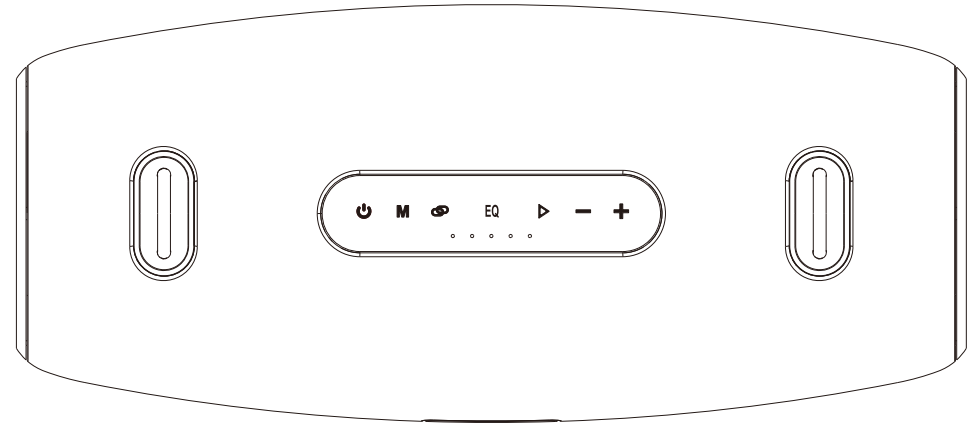
 Power button Zealot S-67
Power button Zealot S-67 - Mode button
 Stereo
Stereo- Equalizer
 Play/Pause
Play/Pause- Short press 1s: Volume
- Long press 3s: Next song
- Short press 1s: Volume
Long press 3s: Previous song
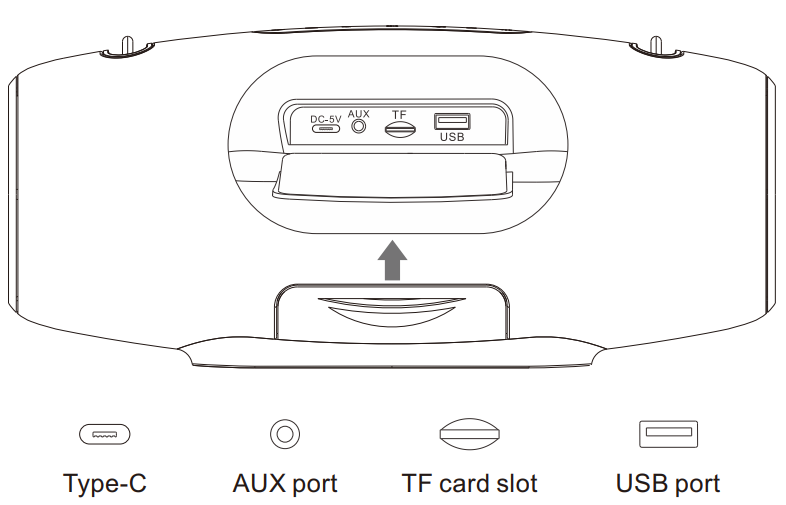
- Long press for 3 seconds: Hear the "Dī dū" prompt sound to realize power on/off
- Long press for 8 seconds: Reset shutdown
Function introduction
MODE SWITCHING ORDER
- Bluetooth mode
- TF card mode
- AUX mode
Switch mode: Press and hold" M "button.
Remark: M button requires 2 or more modes to switch When switch between TF card and AUX mode, the last insert will prior by default.
- Play: Constantly bright
- Pause: Flicker
Bluetooth Zealot S-67
Bluetooth connection
- Power on the speaker and after the blue indicators flashes with the voice prompt "BLUETOOTH the speaker has entered the pairing mode Waiting for connection.
Select the "ZEALOT-S67" in your Bluetooth device (cell phone) for connection and click on connect. When hear the two prompt sounds and the blue indicator is steady on, the speakers and the device have been successfully connected.
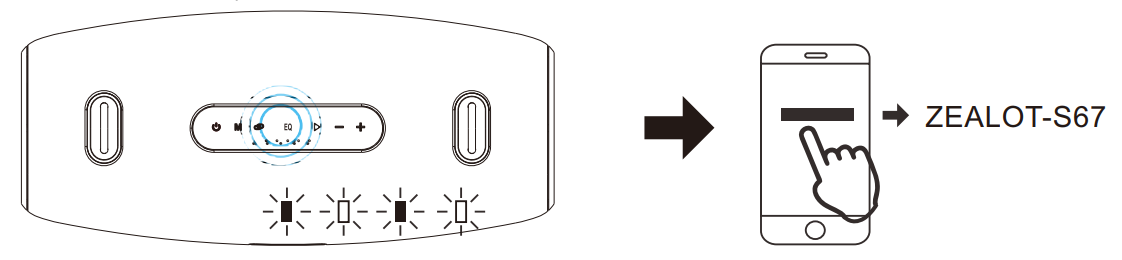
Notices
- When it shows the below pictures, please ignore the ZEALOT-S67 on your iphone's Bluetooth devices list, and restart Bluetooth connection.
- When you use iphone to reconnect, begin with ZEALOT-S67 powered off, please turn on Bluetooth on your phone before starting up ZEALOT-S67,1 meet the first problem.
Reconnection with Zealot S-67 Bluetooth Speaker?
- Restart the speaker, it will automatically connect the paired cell phone or other Bluetooth devices;
- If the connection fails, please enter the Bluetooth settings to ensure the bluetooth on your phone has been turned on;
- With IOS device, the Bluetooth should be turned on in advance for the speaker to automatic connect. If not, you need to manual select the "ZEALOT-S67"
TWS Connect
When both machines are turned on and the distance is with 10m , click on the button ![]() of any machine to connect each other. After the fist connection is successful and the subsequent connection will be automatic.
of any machine to connect each other. After the fist connection is successful and the subsequent connection will be automatic.
Bluetooth Call
- Tap:
 answer/ hang up
answer/ hang up - Press and hold:
 reject
reject Double-tap:
 call back the last number
call back the last number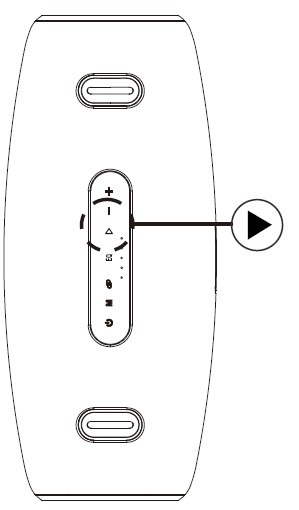
Bluetooth Play
Open the music player to play music in the Bluetooth state.
- Short press 1S: volume - / long press 3s: previous song
- Short press 1S: volume + / long press 3s: next song
- Tap:
 Play/Pause
Play/Pause
Open the TF card / U disk mode, the operation is the same.
Data transmission and USB audio function
USB data cable connect with computer can be used for power charging when the speaker in power off state. Connect with the computer in power on state, after the USB used for data transmission, you need to power on the speaker and insert the TF card.After the mobile USB and hard disk identified by the computer, you can start to copy.
Equalizer function of Zealot S-67 Bluetooth Speaker
- Click the vocal green light flashes twice and then stays on!
- Click the subwoofer orange light flashes twice and then stays on!
Click the normal state, the blue light flashes twice and then stays on!
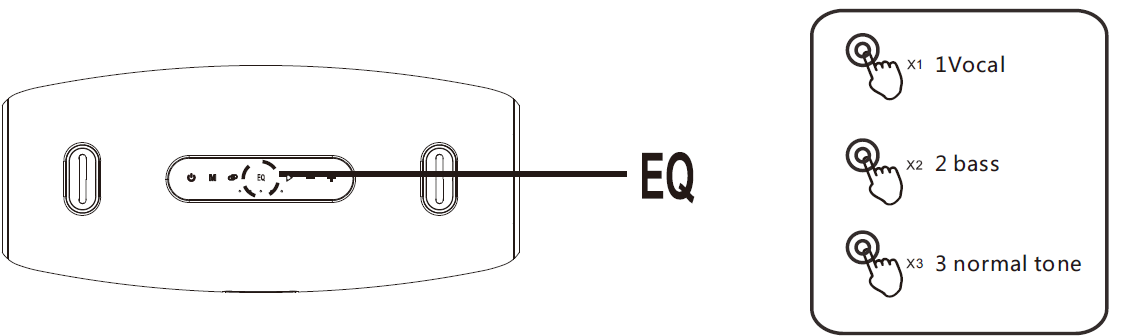
Bluetooth Speaker USB Mode
Insert the U disk and hear the prompt tone "USB" to play the songs in the disk.
- Short press 1S: volume - / long press 3s: previous song
- Short press 1S: volume + / long press 3s: next song
TF Card Mode
Insert the TF card and hear the prompt tone "TF Card" to play the songs in the TF card.
- Short press 1S: volume - / long press 3s: previous song
- Short press 1S: volume + / long press 3s: next song
AUX Mode
Connect with audio cable,it will switch to aux mode after hearing the warning tone "AUX".
Charging Zealot S-67 Bluetooth Speaker
- When the battery voltage is insufficient, there is a voice prompt "Low battery please charge", reminding users to charge it.(Support view the power state of this bluetooth speaker on your phone while connecting via bluetooth.)
- Plug micro USB charge cables into the speakers nd other end to adapter or computer USB port for charging. Red indicator is on when charging and goes out after fully charged.
- Charging time vary from the different adapters and computer USB charging ports.
Description
The Zealot S-67 Bluetooth Speaker is designed with style and functionality in mind. Its compact size and lightweight design make it easy to take with you wherever you go, while its durable build ensures that it can withstand the wear and tear of everyday use. The speaker features advanced Bluetooth 5.0 technology for quick and easy connectivity to your devices, and its long-lasting battery life means you can enjoy your music all day without needing to recharge.
But what really sets the Zealot S-67 apart is its sound quality. With powerful stereo sound and deep bass, this speaker delivers crystal-clear audio that will bring your music to life. Whether you're listening to your favorite tunes at home, at the beach, or on the go, the Zealot S-67 is sure to impress.
Troubleshooting of Zealot S-67 Bluetooth Speaker
While the Zealot S-67 Bluetooth Speaker is designed to be reliable and easy to use, there are a few common issues that you may encounter. Here are some troubleshooting tips to help you get the most out of your speaker:
- If you're having trouble connecting your device: Make sure that Bluetooth is enabled on your device and that it is within range of the speaker. If you're still having trouble, try resetting the speaker by holding down the power button for 10 seconds.
- If the sound quality is poor: Make sure that the speaker is charged and that it is not obstructed by any objects. If you're using the speaker outside, make sure that it is not in direct sunlight or near any water sources.
- If the speaker won't turn on: Make sure that the speaker is charged and that the power button is pressed all the way in. If the speaker still won't turn on, try resetting it by holding down the power button for 10 seconds.
Pros & Cons
Pros
- Powerful stereo sound and deep bass
- Compact and lightweight design
- Long-lasting battery life
- Advanced Bluetooth 5.0 technology
- Durable build
Cons
- May not be as loud as some other Bluetooth speakers
- Not waterproof
- May have difficulty connecting to some devices
- Button layout can be confusing for some users
Customer Reviews the Zealot S-67 Bluetooth Speaker
Customers love the Zealot S-67 Bluetooth Speaker for its powerful sound, long battery life, and sleek design. However, some have noted that the speaker can be difficult to connect to certain devices and that the button layout can be confusing. Overall, though, the Zealot S-67 is a great choice for anyone looking for a high-quality Bluetooth speaker at an affordable price.
Faqs
How can I turn on the Zealot S-67 Bluetooth speaker's pairing mode?
Is it possible to use my Zealot S-67 Bluetooth Speaker to connect several devices at once?
What actions can I take to extend the Zealot S-67 Bluetooth speaker's battery life?
Which way is it best to charge my Zealot S-67 Bluetooth speaker?
What do my Zealot S-67 Bluetooth Speaker's various audio tones mean?
How can I make sure my Zealot S-67 Bluetooth speaker is producing the finest possible sound?
How can I control my Zealot S-67 Bluetooth Speaker's phone calls directly?
What should I do if my Zealot S-67 Bluetooth Speaker isn't connecting over Bluetooth?
Can I change the Zealot S-67 Bluetooth speaker's bass levels?
What is the best method to clean my Bluetooth Zealot S-67 speaker?
Leave a Comment
