Netgear N750 WiFi Router WNDR4300 User Manual

Content

Netgear N750 WiFi Router WNDR4300
The Netgear N750 WiFi Router is a high-performance wireless router designed to provide fast and reliable internet connectivity for your home or small office. With a dual-band technology that supports both 2.4GHz and 5GHz frequencies, this router can deliver speeds of up to 750Mbps, making it ideal for heavy internet usage, such as streaming 4K videos, online gaming, and large file transfers. The WNDR4300 router is equipped with a powerful 600MHz processor, 128MB of RAM, and 802.11n and 802.11b/g/n standards, ensuring seamless connectivity for all your devices. It also features five Gigabit Ethernet ports, one USB 2.0 port, and advanced security features like WPA/WPA2-PSK encryption, parental controls, and guest network access. The estimated price of the N750 WiFi Router WNDR4300 is around $100 to $150, and it was launched in the market in 2012. However, despite being an older model, it remains a popular choice among users due to its reliability, high performance, and affordability.
Specifications
- Dimensions: 218 x 160 x 35 mm (8.58 x 6.29 x 1.37 in)
- Weight: 0.45 kg (.99 lb)
- WiFi Boost with high-powered radio amplifiers
- WiFi Transmitters/Receivers (Tx/Rx) - 2x2 (2.4GHz) + 2x2 (5GHz)
- Memory: 128 MB Flash and 128 MB RAM
- Advanced Quality of Service (QoS)
- IPv6 Support (Internet Protocol Version 6)
Overview
The NETGEAR N750 WiFi Dual Band Gigabit Router—Premium Edition (WNDR4300) offers big features for big homes. This router delivers high-performance wireless speeds of up to 300+450 Mbps and the perfect router for medium to large homes with multiple connected devices. The WNDR4300 delivers the speed and reliability needed for applications such as multiple HD video streaming, multi-player gaming and a secure and reliable connection to the Internet. Simultaneous dual band dramatically reduces interference that can cause dropped connections. With four Gigabit Ethernet ports, the WNDR4300 delivers ultra-fast wired connections and includes advanced features such as DLNA ready for playing your media on DLNA TVs and game consoles, sharing a USB hard drive remotely, ReadySHARE® Printer for wireless access and sharing a USB printer, Apple Time Machine compatibility, and NETGEAR genie home network manager for easy installation and home network management.
Connection Diagram
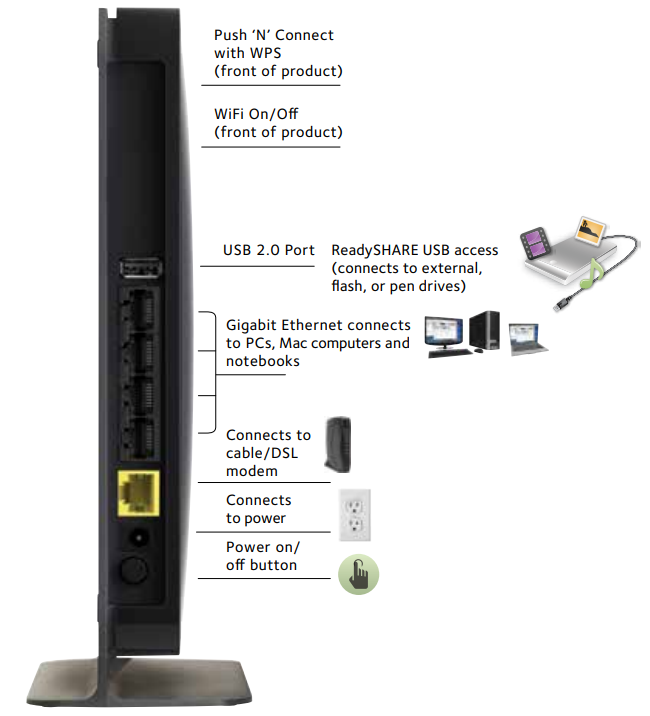
Package Contents
- N750 WiFi Dual Band Gigabit Router—Premium Edition (WNDR4300)
- Ethernet cable
- Power adapter, localized to country of sale
- Quick install guide
Setup Guide
To set up the Netgear WiFi Router WNDR4300, follow these steps
- Connect the router to a power source and turn it on.
- Connect the modem to the internet port on the router using an Ethernet cable.
- Connect your computer to one of the LAN ports on the router or use a wireless connection.
- Open a web browser and enter www.routerlogin.net in the address bar.
- Enter the default username and password (admin/password) and click Log In.
- Follow the on-screen instructions to configure the router and set up your wireless network.
Performance & Use
- Faster WiFi speed 300+450 – Up to 750 Mbps†
- WiFi range for medium to large homes
- Wirelessly access & share USB hard drive & printer
The NETGEAR Difference - WNDR4300
- Apple Time Machine compatible
- Expand TiVo Storage to shared USB drive
- ReadySHARE Printer
NETGEAR genie Home Networking Simplified
- Home network manager
- Makes any printer AirPrint compatible to print from an iPad or iPhone
- MyMedia: Find & play media files in your network
- EZ Mobile Connect: Scan QR code to connect to your home network
- For PC, Mac, iPhone, iPad, & Android devices
Speed
Speed makes video streaming better. Speed makes online gaming more fun. Speed makes all your devices really go. And anyplace you need speed, with NETGEAR you got it. Fast download speeds up to 750 Mbps. WiFi with dual band technology providing whole home coverage. Everything you need for a fast-connected home.
Best WiFi Speed
- FASTER WIFI: Up to 300+450 Mbps†
- GIGABIT WIRED: Ideal for HD gaming & video
WiFi Range
Homes come in all shapes and sizes. The NETGEAR N750 WiFi Dual Band Gigabit Router provides WiFi connectivity throughout your home for all your Internet-enabled devices.
Best WiFi Range
RANGE: For medium to large homes
Sharing
Relive memories and share them with others. Find photos, videos and music stored on a shared USB hard drive and enjoy them on your DLNA TV right from your couch. If it's secure and shared storage access you want NETGEAR has easy ways to do it.
Share & stream your movies, music, photos
- DLNA: Find & play your media on DLNA TVs & game consoles
- READYSHARE USB ACCESS: Wirelessly access & share USB storage
- READYSHARE PRINTER: Wirelessly access & share a USB printer
- TIME MACHINE COMPATIBLE: Automatic Mac backup to connected USB hard drive, wirelessly
Reliable Connections
Stay connected: with your devices, your media, and your friends. Simultaneous Dual Band WiFi provides two separate WiFi networks—2.4GHz for legacy devices and 5GHz which is less interference-prone for media streaming. The advanced QoS technology provides higher priority for media streaming applications for smoother HD video streaming and low latency online gaming.
Enjoy high-performance connectivity throughout your home
- SIMULTANEOUS DUAL BAND: Reduces interference for better connections to more WiFi devices
- ADVANCED QoS: Optimized for smooth HD streaming & gaming
Ease Of Use
NETGEAR makes it easy to do more with your digital devices. Manage your network with the NETGEAR genie App: a personal, icon-based dashboard that can control and monitor all your devices. Or, use Push ‘N’ Connect to add devices to your WiFi network with a push of a button. And the simple browser-based installation with no CD makes router installation easy using an iPad, tablet, smartphone, or computer.
Simple network management
- EASY INSTALL: Easy setup for iPad®, tablets, smartphones & computers
- NETGEAR GENIE: APP—Personal dashboard to monitor, control & repair your home network
- PUSH ‘N’ CONNECT: Easy push button WiFi connections (WPS)
- WIFI & POWER ON/OFF: Convenient power savings
Security
Keep your Internet browsing experience safe and secure with the free parental controls. It allows you to limit access to certain web sites at certain times. For example no social networking or gaming site access after dinner time. Guest networks create a completely separate WiFi network for your guests’ devices, ensuring they do not have access to your home network or to the shared USB hard drive with all your personal data. Secure WiFi connections offer the highest level of WPA/WPA2 security.
Safeguard your network
- PARENTAL CONTROLS: Safer web surfing for all your connected devices
- GUEST NETWORK ACCESS: Separate & secure access for guests
- SECURE WIFI CONNECTIONS: Highest level wireless security with WPA/WPA2
Applications
With the N750 WiFi Dual Band Gigabit Router: Premium Edition, create a powerful home network for applications such as streaming HD video and multi-player gaming, fast, reliable connection to the Internet and a secure wireless connection.
Ideal Uses
- EMAIL, CHAT, SURF, MUSIC, VIDEO: Enjoy a fast, reliable and secure wireless connection to the Internet
- ONLINE GAMING: Optimized for multi-player gaming with no lags
- HD STREAMING: Enjoy high-quality HD streaming
- MULTIPLE HD STREAMING: Optimized for a smooth, lag-free multiple HD streaming experience
Detailed Description
The N750 WiFi Router WNDR4300 is a sleek and compact device that fits perfectly in any home or office environment. It features a glossy black finish with a silver band running around the edges, giving it a modern and stylish look. The front panel has several LED indicators that show the status of the power, internet connection, wireless activity, and Ethernet ports. The back panel of the router houses the WAN port, five Gigabit Ethernet ports, USB 2.0 port, a power button, reset button, and power jack. The router also has two external antennas that can be adjusted for optimal coverage and signal strength.
Standards
- One (1) USB 2.0 port
- IEEE 802.11 b/g/n 2.4GHz
- IEEE 802.11 a/n 5GHz
- Five (5) 10/100/1000 (1 WAN and 4 LAN) Gigabit Ethernet ports with auto-sensing technology
Security
- WiFi Protected Access (WPA/WPA2—PSK)
- Double firewall protection (SPI and NAT firewall)
- Denial-of-service (DoS) attack prevention
System Requirements
- Broadband (cable, DSL) Internet service and modem with Ethernet connection
- Microsoft Windows 7, 8, Vista, XP, 2000, Mac OS, UNIX, or Linux
- Microsoft Internet Explorer 5.0, Firefox 2.0, Safari 1.4, or Google Chrome 11.0 browsers or higher
- Laptop with 3x3 450 Mbps adapter like Centrino 6300/5300 for maximum performance
- Use with an N900 Wireless Dual Band USB Adapter (WNDA4100) for maximum performance
Troubleshooting Of N750 WiFi Router
Here are some common problems and solutions for the Netgear WiFi Router WNDR4300
- Problem: Slow internet speed.
Solution: Check your internet connection speed and contact your internet service provider. You can also try moving the router to a more central location or resetting the router to its factory settings. - Problem: Weak wireless signal.
Solution: Make sure the wireless antennas are properly adjusted and positioned. You can also try changing the wireless channel or upgrading the router's firmware. - Problem: Cannot connect to the internet.
Solution: Check the Ethernet cable connections and make sure the modem is connected to the internet port on the router. You can also restart the router and modem to reset the connection.
Pros & Cons of Netgear N750 WiFi Router WNDR4300
Pros
- Fast and reliable dual-band technology
- Powerful processor and advanced security features
- Five Gigabit Ethernet ports and USB 2.0 port
- Adjustable external antennas and stylish design
- Affordable price
Cons
- Older model with limited features compared to newer routers
- May have compatibility issues with some devices
- Limited USB functionality compared to newer routers
Customer Reviews
The WiFi Router WNDR4300 has received mostly positive reviews from customers, with many praising its high performance, reliability, and affordability. However, some users have reported issues with the router's compatibility with certain devices and limited USB functionality. Overall, the Netgear N750 WiFi Router remains a popular choice among users looking for a reliable and high-performance wireless router. The most common complaint about the WNDR4300 is its limited range, with some users reporting weak wireless signals in larger homes or areas with multiple walls. However, this can be remedied by adjusting the wireless antennas and positioning the router in a central location.
Faqs
What unique qualities does the Netgear N750 WNDR4300 WiFi Router offer?
What is the setup process for a Netgear N750 WNDR4300 router?
Can I play online games and stream HD content on the N750 router?
How can I troubleshoot my Netgear N750's connectivity issues?
Which safety precautions with my WNDR4300 should I take into account?c
Which parental controls is the Netgear N750 equipped with?
How do I upgrade my Netgear N750 WiFi router's firmwar
Which gadgets may be used with the Netgear N750 router?
On the N750 Router, how can I encrypt my wireless network?
How long is the Netgear N750 Router's warranty?
Leave a Comment
