Samsung Smart LED TV UA32J4100 Instruction Guide

Content
Samsung Smart LED TV UA32J4100
Introducing the Samsung Smart LED TV UA32J4100 is a compact and feature-rich television designed to enhance your viewing experience. With a 32-inch screen, it offers vibrant colors and sharp images powered by Samsung's advanced LED technology. The TV includes smart features, enabling easy access to streaming services and apps, along with multiple connectivity options for your devices. Priced at approximately $299, it provides an excellent combination of quality and functionality for any living space.
Specifications
Environmental Considerations Operating Temperature Operating Humidity Storage Temperature Storage Humidity |
10°C to 40°C (50°F to 104°F) 10% to 80%, non-condensing -20°C to 45°C (-4°F to 113°F) 5% to 95%, non-condensing | ||
| Model Name | UA24J4100 | UA28J4100 | UA32J4100 |
| Display Resolution | 1366 X 768 | ||
| Screen Size | 59 cm | 70 cm | 80 cm |
| Sound Output |
5W X 2 |
10W X 2 | |
Dimensions (W x H x D) Body With stand |
56.1 X 34.8 X 5.0 cm 56.1 X 37.9 X 12.3 cm |
65.4 X 38.9 X 6.6 cm 65.4 X 43.0 X 15.1 cm |
74.5 X 44.0 X 6.6 cm 74.5 X 48.1 X 15.1 cm |
| Weight Without Stand With stand |
3.80 kg 4.13 kg |
3.70 kg 4.30 kg |
4.84 kg 5.46 kg |
✎ Design and specifications are subject to change without prior notice.
✎ For information about the power required and more about power consumption, refer to the label attached to the product.
✎ The option may differ depending on country.
Getting Started of Samsung Smart LED TV UA32J4100
Accessories
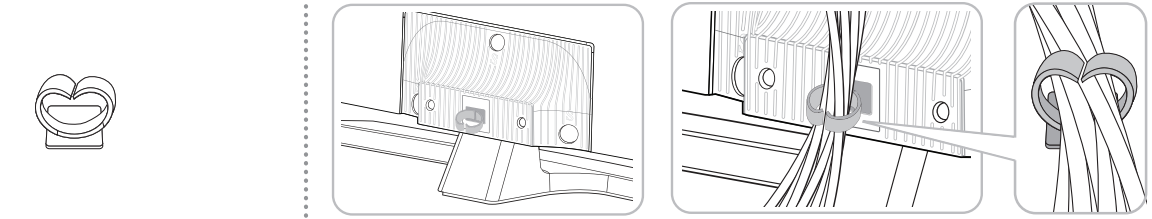
- Remote Control & Batteries (AAA x 2)
- Owner’s Instructions
- Bracket-Wall
- Wall-Mount Kit
- Spacer-Felt
- Warranty Card / Regulatory Guide (Not available in some locations)
- Power Cord
- Wall-Mount Quick setup guide
- Screw Setting Guide
- Cable Holder(1EA)
- Assembling the Cable Holder
Input Cables (Sold Separately)
_samsung_smart_led_tv_ua32j4100.png)
- Composite (AV)
- Component
- Coaxial (RF)
- HDMI
- HDMI-DVI
TV Controller (Panel Key)
_samsung_smart_led_tv_ua32j4100.png)
✎ To close the Menu, Media Play List, or Source List, press the Controller for more than 1 second.
✎ When selecting the function by moving the controller to the up/down/left/right directions, be sure not to press the controller. If you press it first, you cannot operate it to move the up/down/left/right directions.
Plug & Play (Initial Setup)
When you turn the TV on for the first time, a sequence of screens and on-screen prompts will assist you in configuring the TV’s basic settings. Plug the power cord into a wall outlet, and then press the POWER button to turn on the TV. Set the initial setup following instructions that the TV guides.
✎ If you are not using a cable box or satellite box, make you sure have connected the TV to an Aerial or cable connection before you turn on the TV.
✎ Connecting the power cord and antenna. (refer to ‘Connections’)
Connections
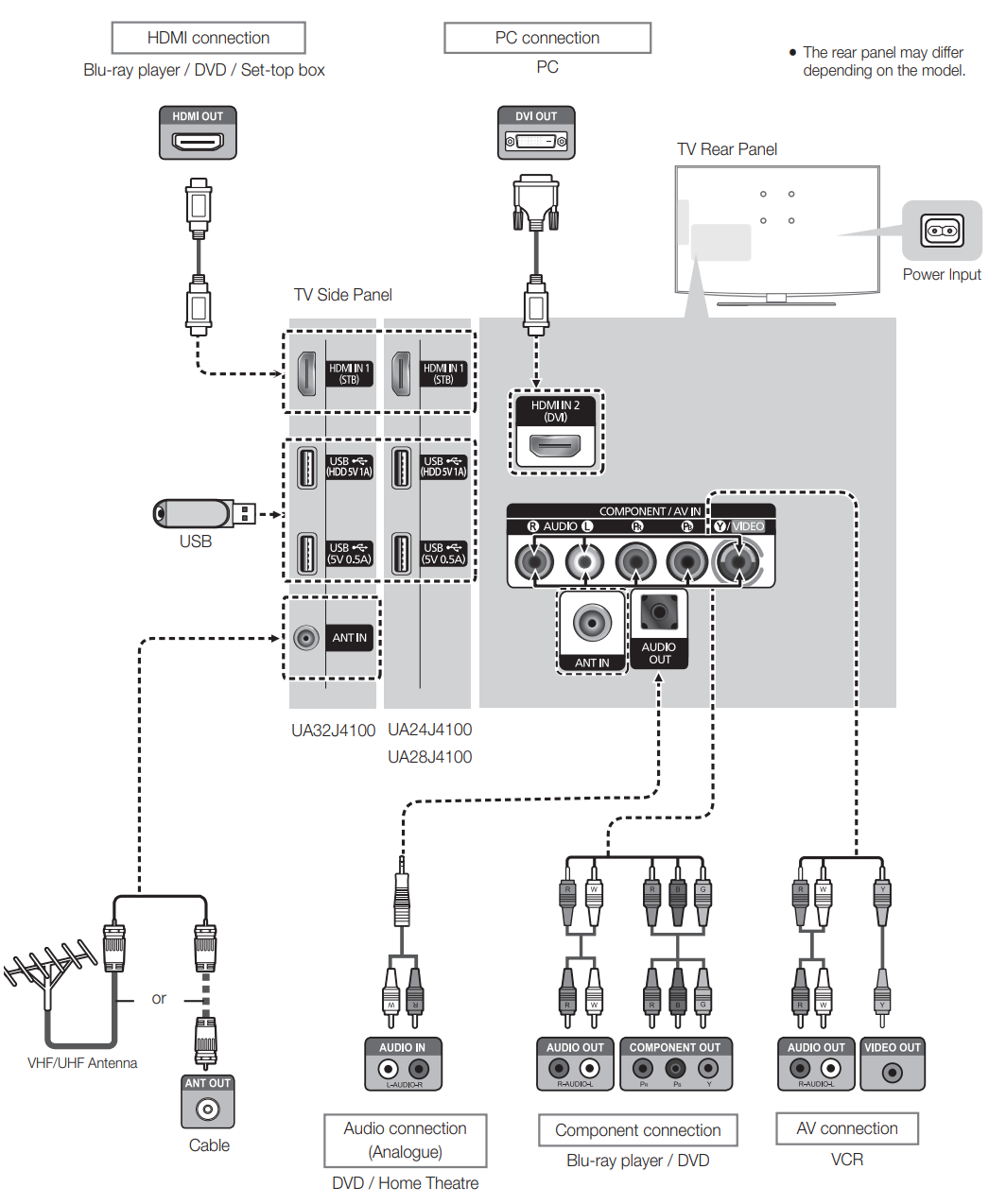
- For better picture and audio quality, connect to a digital device using an HDMI cable.
- The picture may not display normally (if at all) or the audio may not work if an external device that uses an older version of HDMI mode is connected to the TV. If such a problem occurs, ask the manufacturer of the external device about the HDMI version and, if out of date, request an upgrade.
- Be sure to purchase a certified HDMI cable. Otherwise, the picture may not display or a connection error may occur.
- PC / DVI AUDIO IN input is not supported.
- For HDMI/DVI cable connection, you must use the HDMI IN 2 (DVI) port.
- Connecting through the HDMI cable may not be supported depending on the PC.
- If an HDMI to DVI cable is connected to the HDMI IN 2 (DVI) port, the audio does not work.
- For Set-top box connection using HDMI cable, we highly recommend you to connect the HDMI IN 1 (STB) port.
Changing the Input Source
Source List
Use to select TV or other external input sources such as DVD / Bluray players/cable box / STB satellite receiver connected to the TV.
- Press the SOURCE button.
- Select a desired external input source.
TV / AV / Component / HDMI1 / HDMI2/DVI
✎ You can only choose external devices that are connected to the TV. In the Source List, connected inputs will be highlighted.
How to use Edit Name
Edit Name lets you associate a device name to an input source. To access Edit Name, enter Support menu and select Edit Name. Name the device connected to the input jacks to make your input source selection easier.
✎ When connecting a PC to the HDMI IN 2 (DVI) port with HDMI cable, you should set the TV to PC mode under Edit Name.
✎ When connecting a PC to the HDMI IN 2 (DVI) port with HDMI to DVI cable, you should set the TV to DVI PC mode under Edit Name.
✎ When connecting an AV device to the HDMI IN 2 (DVI) port with HDMI to DVI cable, you should set the TV to DVI mode under Edit Name.
Information
Press INFO(I), and you can see detailed information about the selected external device.
✎ Information is only available for the current connected source.
Remote Control
✎ This remote control has Braille points on the Power, Channel, Volume and Enter buttons and can be used by visually impaired persons.
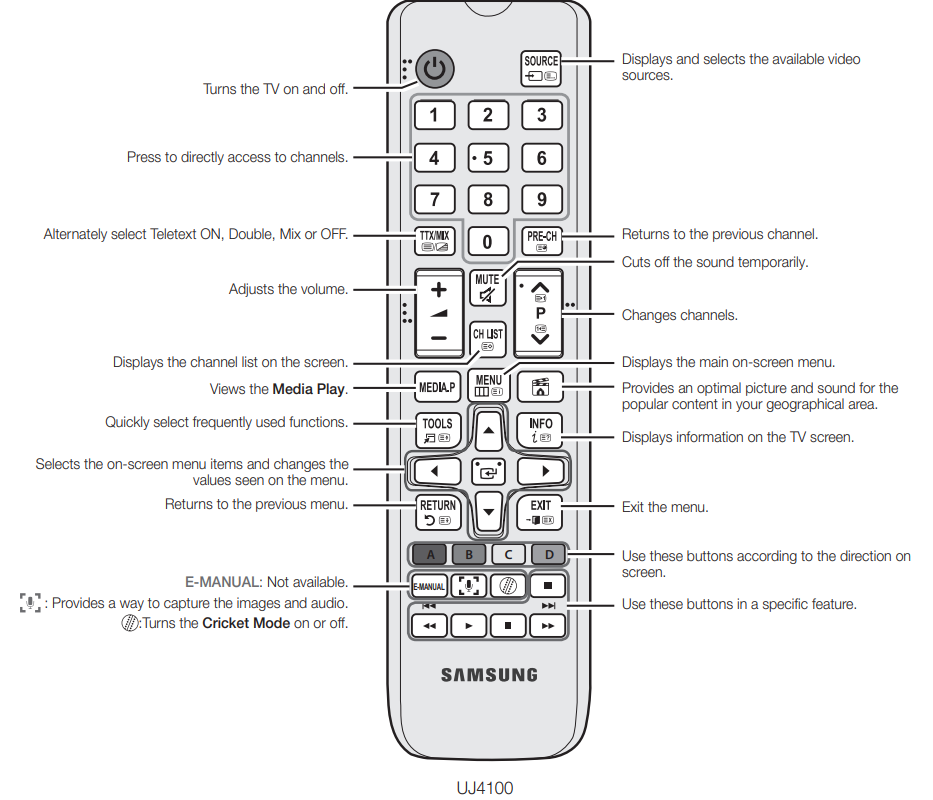
Display Modes (HDMI/DVI Input)
Optimal resolution
4 series:1366 x 768@60Hz,1600 x 900@60Hz / 5 series: 1920 x 1080@60Hz
Mode |
Resolution | Horizontal Frequency (KHz) |
Vertical Frequency (Hz) | Pixel Clock Frequency (MHz) |
Sync Polarity (H / V) |
1366 x 768 |
1920 x 1080 |
IBM | 720 x 400 | 31.469 | 70.087 | 28.322 | -/+ |
|
|
MAC | 640 x 480 | 35.000 | 66.667 | 30.240 | -/- |
|
|
832 x 624 | 49.726 | 74.551 | 57.284 | -/- |
|
| |
1152 x 870 | 68.681 | 75.062 | 100.000 | -/- |
| ||
VESA DMT | 640 x 480 | 31.469 | 59.940 | 25.175 | -/- |
|
|
640 x 480 | 37.861 | 72.809 | 31.500 | -/- |
|
| |
640 x 480 | 37.500 | 75.000 | 31.500 | -/- |
|
| |
800 x 600 | 37.879 | 60.317 | 40.000 | +/+ |
|
| |
800 x 600 | 48.077 | 72.188 | 50.000 | +/+ |
|
| |
800 x 600 | 46.875 | 75.000 | 49.500 | +/+ |
|
| |
1024 x 768 | 48.363 | 60.004 | 65.000 | -/- |
|
| |
1024 x 768 | 56.476 | 70.069 | 75.000 | -/- |
|
| |
1024 x 768 | 60.023 | 75.029 | 78.750 | +/+ |
|
| |
1152 x 864 | 67.500 | 75.000 | 108.000 | +/+ |
| ||
1280 x 720 | 45.000 | 60.000 | 74.250 | +/+ |
|
| |
1280 x 800 | 49.702 | 59.810 | 83.500 | -/+ |
| ||
1280 x 1024 | 63.981 | 60.020 | 108.000 | +/+ |
| ||
1280 x 1024 | 79.976 | 75.025 | 135.000 | +/+ |
| ||
1366 x 768 | 47.712 | 59.790 | 85.500 | +/+ |
|
| |
1440 x 900 | 55.935 | 59.887 | 106.500 | -/+ |
| ||
1600 x 900RB | 60.000 | 60.000 | 108.000 | +/+ |
| ||
1680 x 1050 | 65.290 | 59.954 | 146.250 | -/+ |
| ||
1920 x 1080 | 67.500 | 60.000 | 148.500 | +/+ |
|
Installing batteries (Battery size: AAA)
_samsung_smart_led_tv_ua32j4100.png)
NOTE
- Use the remote control within 7 m from TV.
- Bright light may affect the performance of the remote control. Avoid using nearby special fluorescent light or neon signs.
- The Colour and shape may vary depending on the model.
Channel Menu
Seeing Channels
Channel List
Select a channel in the All Channels, Added Channels screen by pressing the ▲/▼ buttons, and pressing the ENTER![]() button. Then you can watch the selected channel.
button. Then you can watch the selected channel.
✎ Using the remote control buttons with the Channel List
Channel Status Display icons
 channel deleted.
channel deleted.
Retuning Channels
Area
You can change the desired area.
Auto Store
(Depending on the country)
- Scan mode for Southwest Asia: Full/Turbo
- Scans for a channel automatically and stores in the TV.
Manual Store
Scans for a channel manually and stores in the TV.
✎ According to channel source, Manual Store may be supported.
✎ Programme, Colour System, Sound System, Channel, Search, Store: If there is abnormal sound or no sound, reselect the sound standard required.
Channel List Option Menu
- Set each channel using the Channel List menu options (Add / Delete).
- Option menu items may differ depending on the channel status.
- Set each channel using the Channel List menu options. Option menu items may differ depending on the channel status.
Add / Delete: Delete or add a channel to display the channels you want.
✎ All deleted channels will be shown on the All Channels menu.
✎ A “ ![]() ” beside the channel indicates the channel has been deleted.
” beside the channel indicates the channel has been deleted.
✎ The Add menu only appears for deleted channels.
Fine Tune
If the reception is clear, you do not have to fine tune the channel, as this is done automatically during the search and store operation. If the signal is weak or distorted, fine tune the channel manually.
✎ Fine tuned channels that have been saved are marked with an asterisk “*” on the right-hand side of the channel number in the channel banner.
✎ This is available for analogue broadcasts only.
Samsung Smart LED TV UA32J4100 Picture Menu
Select your preferred picture type.
- Dynamic: Suitable for a bright room.
- Standard: Suitable for a normal environment.
- Movie: Suitable for watching movies in a dark room.
Backlight / Contrast / Brightness / Sharpness / Colour / Tint (G/R)
Your television has several setting options for picture quality control.
✎ In analog TV, AV modes of the PAL system, the Tint (G/R) function is not available.
✎ When connecting a PC, you can only make changes to Backlight, Contrast, Brightness and Sharpness.
✎ Settings can be adjusted and stored for each external device connected to the TV.
✎ Lowering picture brightness reduces power consumption.
Picture Options
- Colour Tone: Select the colour temperature.
✎ Warm will be deactivated when the picture mode is Dynamic. - Size: Your cable box/satellite receiver may have its own set of screen sizes as well. However, we highly recommend you use 16:9 mode most of the time.
16:9: Sets the picture to 16:9 wide mode.
4:3: Sets the picture to basic (4:3) mode.
Zoom1/Zoom2: Zoom out 16:9 wide mode vertically to fit the screen size.
Screen Fit: Displays the full image without any cut-off when HDMI(720p/1080i/1080p) signals are inputted.
Custom: Magnifies or shrinks 16:9 pictures vertically and/or horizontally. A magnified or shrunk picture can be moved left, right, up, and down.
✎ Do not watch in 4:3 format for a long time. Traces of borders displayed on the left, right and centre of the screen may cause image retention (screen burn) which are not covered by the warranty.
✎ NOTE- Depending on the input source, the picture size options may vary.
- The available items may differ depending on the selected mode.
- Settings can be adjusted and stored for each external device connected to an input on the TV.
- Digital Clean View: (Auto / Off / Low / Medium / High) If the broadcast signal received by your TV is weak, you can activate the Digital Clean View feature to reduce any static and ghosting that may appear on the screen.
✎ When the signal is weak, try other options until the best picture is displayed. - HDMI Black Level: Selects the black level on the screen to adjust the screen depth.
✎ Available only in HDMI mode (RGB signals). - Film Mode: (Auto / Off) Sets the TV to automatically sense and process film signals from all sources and adjust the picture for optimum quality.
✎ Available in TV mode, AV, COMPONENT (480i / 1080i) and HDMI (480i / 1080i). - Motion Lighting: Reduce power consumption by brightness control adapted motion.
✎ Only available in Standard mode. - Analogue Clean View: Reduces diagonal noise in picture caused by the crosstalk of signals.
Picture Reset
Resets your current picture mode to its default settings.
Sound Menu
Sound Mode
- Standard: Selects the normal sound mode.
- Music: Emphasise music over voices.
- Movie: Provides the best sound for movies.
- Clear Voice: Emphasise voices over other sounds.
Samsung Smart LED TV UA32J4100 Equalizer
(standard sound mode only)
- Balance: Adjusts the balance between the right and left speaker.
- 100Hz / 300Hz / 1kHz / 3kHz / 10kHz (Bandwidth Adjustment): Adjusts the level of specific bandwidth frequencies.
- Reset: Resets the Equalizer to its default settings.
DTS TruSurround HD
(standard sound mode only)
This function provides a virtual 5.1 channel surround sound experience through a pair of speakers using HRTF (Head Related Transfer Function) technology.
Auto Volume
Because each broadcasting station has its own signal conditions, the volume may fluctuate each time channel is changed. This feature lets you automatically adjust the volume of the desired channel by lowering the sound output when the modulation signal is high or by raising the sound output when the modulation signal is low.
Speaker Select
A sound echo may occur due to a difference in decoding speed between the main speaker and the audio receiver. In this case, set the TV to External Speaker.
✎ When you set Speaker Select to External Speaker, the TV’s speakers are turned off. You will hear sound through the external speakers only. When you set Speaker Select to TV Speaker, both the TV’s speakers and the external speakers are on. You will hear sound through both.
✎ When Speaker Select is set to External Speaker, the volume and MUTE buttons will not operate and the sound settings will be limited.
✎ If there is no video signal, both speakers will be mute.
TV Installation Type
This is the feature that set sound filter to fit into the installation condition of TV. Adjust TV Sound to suit either stand or Wall Mount Installation.
✎ For India Only.
Sound Reset
Reset all sound settings to the factory defaults.
Selecting the Sound Mode
When you set to Dual I-Dual II, the current sound mode is displayed on the screen.
| Audio Type |
|---|
| Dual I-II Default |
| A2 Stereo |
| Mono Mono Automatic |
| Stereo Stereo ↔ Mono change |
| Dual Dual I ↔ Dual II |
| NICAM Stereo |
| Mono Mono Automatic |
| Stereo Mono ↔ Stereo change |
| Dual |
| Mono ↔ Dual I |
| Dual II |
| Dual I |
✎ If the stereo signal is weak and an automatic switching, occurs, then switch to the mono.
✎ Only activated in stereo sound signal.
✎ This function is available for all input sources.
Description
The Samsung Smart LED TV UA32J4100 features a sleek and slim design that complements any room's decor. Its Full HD display ensures that you get to enjoy your favorite shows and movies in high definition. The Smart Hub interface allows easy access to streaming services like Netflix, Hulu, and Amazon Prime Video, as well as other apps and games.
The TV also supports Dolby Digital Plus for enhanced audio quality. With its Energy Star certification, it is designed to be energy-efficient, reducing your electricity bills over time.
Setup Menu
Language
- Set the menu language.
- ✎ Press ▲ or ▼ button to select menu language. (According to the different areas, some countries have only one language.)
Time
✎ The current time will appear every time you press the INFO button.
- Clock Set: Set the Year, Month, Day, Hour, Minute.
On Time/Off Time
✎ Current time should be set first by Clock Set.
- Repeat: Set the timer to repeat by Once, Everyday, Mon~Fri, Mon~Sat, Sat~Sun, Sun.
Select Off to turn of Repeat. - Hour/Minute: Enter the hour and minute for the TV to turn on or off.
- Contents: Select TV.
- Channel: Select the channel to be played when the TV turns on automatically.
- Volume: Select the volume level when TV turns on automatically.
Sleep Timer
Automatically shuts off the TV after a preset period of time. (Off, 30 min, 60 min, 90 min, 120 min, 150 min and 180 min)
✎ To cancel Sleep Timer, select Off.
Melody
Set so that a melody plays when the TV is turned Off, Low, Medium and High.
✎ The Melody does not play.
- When no sound is output from the TV because the volume has been reduced to minimum with the VOL – button.
- When the TV is turned off by Sleep Timer function.
Auto Power Off
The TV will be automatically turned off when no user operation is received for 4 hours.
✎ If the Auto Power Off option is set to Off, the TV will stay on even if no operations are performed on the TV.
Self Diagnosis
The Broadcast Signal Self Diagnosis menu provides Picture Test, Sound Test, and Signal Information functions to evaluate TV problems and to show the signal strength.
- Picture Test: Use to check for picture problems.
- Sound Test: Use the built-in melody sound to check for sound problems.
- Reset: Reset all settings to the factory defaults except network settings.
✎ Choose to restore factory Settings, TV will automatically shut down, and then restart.
Game Mode
Game Mode (Off / On):When you have connected a game console such as PlayStation™ or Xbox™ to the TV, you can enjoy a more realistic gaming experience if you set Game Mode on.
Precautions and limitations for Game Mode
- Before disconnecting a game console and connecting another external device, set Game Mode to Off.
- If you display the TV menu in Game Mode, the screen shakes slightly.
- Game Mode is not available when you’ve set the input source to TV.
- Set Game Mode to On only after connecting a game console. If you turn Game Mode on before you have attached the game console, you may notice reduced picture quality.
- If Game Mode is On: Picture Mode is set to Game Mode and Sound Mode is set to Game Mode.
Support Menu
Using the Media Play
Enjoy photos, music and/or movie files saved on a USB Mass Storage Class (MSC) device.
Connecting a USB Device
- Turn on your TV.
- Connect a USB device containing photo, music and/or movie files to the USB jack on the side of the TV.
- When USB is connected to the TV, you can select Media Play.
✎ The maximum displayed number of partition is 4.
Using the Media Play (USB) Menu
- Press the MENU button. Press the ▲ or ▼ button to select Support, then press the ENTER
 button.
button. - Press the ▲ or ▼ button to select Media Play (USB), then press the ENTER
 button.
button. - Press the ◄ or ► button to select an icon (Videos, Music, Photos, Story Replay), then press the ENTER
 button.
button.
✎ It might not work properly with unlicenced multimedia files.
✎ If you want to view detailed information of the file being played, press TOOLS button in the file list, and then select Information.
✎ Need-to-Know List before using Media Play (USB) - Supported file systems are FAT and NTFS.
- Certain types of USB Digital camera and audio devices may not be compatible with this TV.
- Media Play only supports USB Mass Storage Class (MSC) devices. MSC is a Mass Storage Class Bulk-Only Transport device. Examples of MSC are Thumb drives and Flash Card Readers. Devices should be connected directly to the TV’s USB port. (LED 4100 series : USB HDD is not supported.) Does not support smart devices connected in MTP or PTP protocol.
- Before connecting your device to the TV, please back up your files to prevent them from damage or loss of data. SAMSUNG is not responsible for any data file damage or data loss.
- A USB device that requires high power may not be supported. (LED 4100 series and above: 1A)
- Do not disconnect the USB device while it is loading.
- The higher the resolution of the image, the longer it takes to display on the screen.
- The maximum supported JPEG resolution is 15360 x 8640 pixels.
- If a file is corrupted or the TV does not support the file type, the “Not Supported File Format” message appears.
- If a USB extension cable is used, the USB device may not be recognised or the files on the device may not be read.
- The TV cannot play MP3 files with DRM that have been downloaded from a for-pay site. Digital Rights Management (DRM) is a technology that supports the creation, distribution, and management of digital content in an integrated and comprehensive way, including protecting the rights and interests of content providers, preventing illegal copying of contents, and managing billings and settlements.
- PTP device is not supported.
- If an over-power warning message is displayed while you are connecting or using a USB device, the device may not be recognised or may malfunction.
- The power-saving mode of some external hard disk drives may be released automatically when your connect them to the TV.
- If a USB device connected to the TV is not recognised, the list of files on the device is corrupted, or a file in the list is not played, connect the USB device to a PC, format the device, and check the connection.
- If a file you deleted from the PC is still found when you run Media Play, use the “Empty the Recycle Bin” function on the PC to permanently delete the file.
- Photos only supports sequential jpeg format.
- The scene search and thumbnail functions are not supported in the Videos.
- If the number of files and folders saved on a USB storage device is approximately over 4000, the files and folders may not appear and some folders may not be opened.
- The maximum displayed number of files, including sub folders, in one folder of USB storage device is 1000.
- The media may not be playing smoothly when using the device higher than USB 2.0.
✎ The maximum displayed number of partition is 4. - The file name only works in supported menu language. The other language is not displayed properly.
Videos- Press the ◄ or ► button to select Videos, then press the ENTERE button in the Media Play menu.
- Press the ◄/►/▲/▼ buttons to select the desired video in the file list.
- Press the ENTER
 button or (Play)
button or (Play)  button.
button.- The selected file is displayed on the top with its playing time.
- If video time information is unknown, playing time and the progress bar are not displayed.
- During video playback, you can search using the ◄ and ► button.
- You can use (
 ) (REW) and (
) (REW) and ( ) (FF) buttons during playback.
) (FF) buttons during playback.
✎ In this mode, you can play movie clips contained in a game, but you cannot play the game itself.
Supported Subtitle Formats
External
| Name | File Extension |
|---|---|
| MPEG-4 timed text | .ttxt |
| SAMI | .smi |
| SubRip | .srt |
| SubViewer | .sub |
| Micro DVD | .sub or .txt |
| SubStation Alpha | .ssa |
| Advanced SubStation Alpha | .ass |
Internal
| Name | Container Format |
|---|---|
| Xsub | AVI Picture Format |
| SubStation Alpha | MKV Text Format |
| Advanced SubStation Alpha | MKV Text Format |
| SubRip | MKV Text Format |
| MPEG-4 Timed text | MP4 Text Format |
Supported Video Formats
| File | Extension | Container | Video Codec | Resolution | Frame rate (fps) | Bit rate (Mbps) | Audio Codec |
|---|---|---|---|---|---|---|---|
| *.mp4 | MP4 | DivX 3.11/4.12/5.x/6.0 | 1920x1080 | 6~30 | 20Mbps | MP3 / ADPCM / AAC | |
| H.264 | 1920x1080 | 6~30 | 20Mbps | ||||
| VC-1 | 1920x1080 | 6~30 | 20Mbps | ||||
| MJPEG | 640x480 | 6~30 | 10Mbps | ||||
| *.avi | AVI | DivX 3.11/4.12/5.x/6.0 | 1920x1080 | 6~30 | 20Mbps | MP3 / AC3 / LPCM / ADPCM / DTS | |
| MPEG 1/2/4 | 1920x1080 | 6~30 | 20Mbps | ||||
| H.264 | 1920x1080 | 6~30 | 20Mbps | ||||
| MJPEG | 640x480 | 6~30 | 10Mbps | ||||
| *.mkv | MKV | DivX 3.11/4.12/5.x/6.0 | 1920x1080 | 6~30 | 20Mbps | MP3 / AC3 / LPCM / ADPCM / DTS | |
| MPEG 1/2/4 | 1920x1080 | 6~30 | 20Mbps | ||||
| H.264 | 1920x1080 | 6~30 | 20Mbps | ||||
| MJPEG | 640x480 | 6~30 | 10Mbps | ||||
| *.asf | ASF | DivX 3.11/4.12/5.x/6.0 | 1920x1080 | 6~30 | 20Mbps | MP3 / AC3 / LPCM / ADPCM / WMA / WMA Pro | |
| MPEG 1/2/4 | 1920x1080 | 6~30 | 20Mbps | ||||
| H.264 | 1920x1080 | 6~30 | 20Mbps | ||||
| *.wmv | WMV | DivX 3.11/4.12/5.x/6.0 | 1920x1080 | 6~30 | 20Mbps | MP3 / AC3 / LPCM / ADPCM / WMA / WMA Pro | |
| MPEG 1/2/4 | 1920x1080 | 6~30 | 20Mbps | ||||
| H.264 | 1920x1080 | 6~30 | 20Mbps | ||||
| *.ts | TS | MPEG2-TS | 1920x1080 | 6~30 | 20Mbps | AC3 / AAC / MP3 / DD+ | |
| H.264 | 1920x1080 | 6~30 | 20Mbps | ||||
| *.trp | TRP | MPEG2-TS | 1920x1080 | 6~30 | 20Mbps | AC3 / AAC / MP3 / DD+ | |
| *.tp | TP | MPEG2-TS | 1920x1080 | 6~30 | 20Mbps | AC3 / AAC / MP3 / DD+ | |
| *.dat | PS | MPEG1 | 1920x1080 | 6~30 | 20Mbps | AC3 / MPEG / LPCM / AAC | |
| MPEG2 | 1920x1080 | 6~30 | 20Mbps | H. 264 | |||
| *.mpg | MPG | MPEG1 | 1920x1080 | 6~30 | 20Mbps | AC3 / MPEG / LPCM / AAC | |
| MPEG2 | 1920x1080 | 6~30 | 20Mbps | H. 264 | |||
| *.mpeg | MPEG | MPEG1 | 1920x1080 | 6~30 | 20Mbps | AC3 / MPEG / LPCM / AAC | |
| MPEG2 | 1920x1080 | 6~30 | 20Mbps | H. 264 | |||
| *.vob | VOB | MPEG1 | 1920x1080 | 6~30 | 20Mbps | AC3 / MPEG / LPCM / AAC | |
| MPEG2 | 1920x1080 | 6~30 | 20Mbps | H. 264 | |||
| *.3gp | 3GPP | MPEG 1/2/4 | 1920x1080 | 6~30 | 20Mbps | MP3 | |
| H.264 | 1920x1080 | 6~30 | 20Mbps | ||||
| *.flv | Flash formats | H.264 | 1920x1080 | 6~30 | 20Mbps | MP3 | |
| Sorenson H.263 | 1920x1080 | 6~30 | 20Mbps |
Other Restrictions
- Video content will not play, or not play correctly if there is an error in the content or the container.
- Sound or video may not work if the contents have a standard bit rate/ frame rate above the compatible Frame/sec listed in the table above.
- If the Index Table is in error, the Seek (Jump) function is not supported.
- The menu may take longer to appear if the video’s bit rate exceeds 10Mbps.
- Video content can not be played, if there are many contents in one file.
Video Decoder
- Supports up to H.264, Level 4.1
- H.264 FMO / ASO / RS, VC1 SP / MP / AP L4 and AVCHD are not supported.
MPEG4 SP, ASP :- Below 1280 x 720: 60 frame max
- Above 1280 x 720: 30 frame max
- H.263 is not supported.
- GMC is not supported.
Audio Decoder
- Supports up to WMA7, 8, 9 STD, 9 PRO, 10 PRO
- WMA 9 PRO and WMA 10 PRO support 5.1 channel. (LBR mode of WMA Pro is not supported)
- WMA Lossless is not supported.
Music
- Press the ◄ or ► button to select Music, then press the ENTER
 button in the Media Play menu.
button in the Media Play menu. - Press the ◄/►/▲/▼ buttons to select the desired Music in the file list.
- Press the ENTER
 button or (Play) button.
button or (Play) button.
✎ During music playback, you can search using the ◄ and ► button.
✎ (REW) and (FF) buttons do not function during play.
✎ Only displays the files with MP3 file extension. Other file extensions are not displayed, even if they are saved on the same USB device.
✎ If the need to change Equalizer - when playing MP3, then exit Media Play, adjust the Equalizer in the Sound menu. (An over-modulated MP3 file may cause a sound problem.)
Photos
- Press the ◄ or ► button to select Photos, then press the ENTER
 button in the Media Play menu.
button in the Media Play menu. - Press the ◄/►/▲/▼ buttons to select the desired photo in the file list.
- Press the ENTER
 button or (Play) button.
button or (Play) button.
✎ NOTE
- While a photo list is displayed, press the (Play) / ENTER
 button on the remote control to start the slide show.
button on the remote control to start the slide show. - All files in the file list section will be displayed in the slide show.
- During the slide show, files are displayed in order.
- During the slide show, you can adjust the slide show speed using the (
 ) (REW) and (
) (REW) and ( ) (FF) buttons.
) (FF) buttons. - You can move to other file using ◄ or ► button.
✎ Press TOOLS button and select Background Music. Music files can be automatically played during the Slide Show if the Background Music is set to On.
✎ The Mode in Background Music cannot be changed until the BGM has finished loading.
Supported Photo Formats
| Image Type | Photo Resolution |
|---|---|
| JPEG | Base-line 15360 x 8704 |
| Progressive 1024 x 768 |
Other Restrictions
CMYK, YCCK Colour space JPEG are not supported.
Playing Multiple Files
- Playing selected video/music/photo files
- Press the Yellow button in the file list to select the desired file.
- Repeat the above operation to select multiple files.
NOTE- The
 mark appears to the left of the selected files.
mark appears to the left of the selected files. - To cancel a selection, press the Yellow button again.
- To deselect all selected files, press the TOOLS button and select Deselect All.
- The
- Playing the video/music/photo file group
While a file list is displayed, move to any file in desired group. - Copying the files to the other USB device
For 4100 models- Press the button in the file list to select the desired file.
- When you press the button, the selected files copy to the other USB device.
✎ Available only when both USB devices are connected to the TV.
✎ The FAT32 file system cannot copy the file which size is more than 4GB.
✎ Copy&Capture is only available for 4100 models.
✎ The maximum number of marked files for one folder is 999, if to be continued, 1 more files can be marked in another folder.
| USB Support | File System |
|---|---|
| Play (Read) | NTFS, FAT, FAT32 |
| Copy & Capture | FAT, FAT32 |
| Delete | NTFS, FAT, FAT32 |
| Format | NTFS, FAT, FAT32 |
✎ All file system formats will be transformed to FAT32 system after formatting.
Media Play Additional Functions
Videos/Music/Photos Play Option menus
When playing a file, press the TOOLS button.
Videos/Music/Photos Play Option menus
When playing a file, press the TOOLS button.
| Category | Operation | Videos | Music | Photos |
| Title | You can move the other file directly. | |||
| Repeat Mode | You can play movie and music files repeatedly. | |||
| Picture Size | You can adjust the picture size to your preference. | |||
| Picture Mode | You can adjust the picture setting. | |||
| Sound Mode | You can adjust the sound setting. | |||
| Subtitle Settings | You can play the video with Subtitles. This function only works if the subtitles are the same file name as the video. | |||
| Audio language | You can change the audio language if the video has more than one language. | |||
Stop Slide Show / Start Slide Show |
You can start or stop a Slide Show. | |||
Slide Show Speed | You can select the slide show speed during the slide show. | |||
Background Music | You can set and select background music when watching a Slide Show. | |||
| Zoom | You can zoom into images in full screen mode. | |||
| Rotate | You can rotate images in full screen mode. | |||
| Information | You can see detailed information about the played file. |
Using the Cricket Mode
Cricket Mode
This mode provides optimized conditions for watching sports games.
Zoom: Pause playback and divide the picture into 9 parts. Select a part to zoom it in. Press this button again to resume.
✎ When Cricket Mode is On, the picture and sound modes are set to Stadium automatically.
✎ If you turn the TV off while watching Cricket Mode, the Cricket Mode will be disabled.
✎ Mode name may vary depending on nation. Cricket Mode, Sports Mode.
Indian Cinema Mode
Using the Indian Cinema Mode
When you set Indian Cinema Mode to On, the TV provides an optimal picture and sound for popular content.
✎ This function is only available in specific geographical areas.
✎ Cricket Mode, Game Mode, Cinema Mode can not be operated at the same time.
Using the Joy Plus Feature mode
Joy Plus Feature mode ![]()
This mode provides a way to capture the images and audio.
✎ Only available for UJ4100
- Press
 and the Joy Plus Feature mode will be turned on, or press the MENU button, enter Support Menu select Joy Plus Feature.
and the Joy Plus Feature mode will be turned on, or press the MENU button, enter Support Menu select Joy Plus Feature. - Press again the Joy Plus Feature mode will be turned off.
✎ Before enabling the Joy Plus Feature mode, the USB device should be connected first.
✎ Media Play mode not available.
Joy Plus Feature
- After turning on the Joy Plus Feature mode, press
 to make a current screen capture.
to make a current screen capture. - Items are stored in Photos folder in Media Play.
✎ At least after 15 seconds the next capture can be operated again.
Sound Recording
- After turning on the Joy Plus Feature mode, press
 to make a recording of the current sound, press
to make a recording of the current sound, press again to stop the recording.
again to stop the recording. - Items are stored in Music folder in Media Play.
✎ If you press any key, Audio Recording will be stopped.
Screen Capture
- After turning on the Joy Plus Feature mode, press
 to make a current screen capture.
to make a current screen capture. - Items are stored in Photos folder in Media Play.
Story Replay
- To start Story Replay while watching TV, press
 . This records audio in real-time, and captures the screen every 5 seconds in the meanwhile.
. This records audio in real-time, and captures the screen every 5 seconds in the meanwhile.
✎ A pop-up window will appear on the screen while recording is in progress. The pop-up window displays the duration of the recording. - To stop Story Replay, press
 . The recording is stored as a .plt file on the USB device connected to the TV. Thumbnails of the story recordings are then shown on the screen.
. The recording is stored as a .plt file on the USB device connected to the TV. Thumbnails of the story recordings are then shown on the screen.
✎ Select the thumbnail screen to play the saved files on Media Play.
✎ You cannot change the channel or source to an external device. To change the channel or the source to an external device, first stop story recording.
Story Replay feature is just an application provided by Samsung and Samsung does not take any responsibility of its use by the user. The use/intended use of the application is for the personal or private use of the user only. User shall be responsible for complying with all other laws of the land while using the application and shall further be liable for any damage, penalty, legal action arising out of misuse of application, including without limitation, infringement of Intellectual Property Rights.
View Content
- Press to get into Media Play.
- Press ◄ or ► button to select Music and Story Replay for items of recording or Photos for items of capturing.
✎ Joy Plus Feature are for personal use only, not for commercial purpose and/or communication to the public.
✎ The user may not use these features for commercial purposes without prior approval from the copyright owners and/or to use it unlawfully.
✎ Samsung does not accept responsibility for any misuse of the service.
Default Recording Device
You can set the default device for saving captured image files and recorded audio files.
✎ This function is only available when the USB device is connected the TV, and Joy Plus Feature mode is on.
Software Upgrade
Software Upgrade can be performed by downloading the latest firmware from “www.samsung.com” to a USB memory device.
Changing the Use Mode
Select the Use Mode suitable for your place. We strongly recommend you select Home Use.
- Home Use: Home Use is the default setting.
- Store Demo: Store Demo is for retail environments only. If you select Store Demo, some functions will not work, and the picture settings will be reset every 5 minutes.
DivX Video On Demand
Shows the registration code authorised for the TV. If you connect to the DivX web site and register with 10-digit registration code, you can download the VOD activation file. Once you play it using Media Play, the registration is completed.
✎ For more information on DivX VOD, visit http://vod.divx.com
HD Connection Guide
You can read a guide to connect external devices for HD sources.
Contact Samsung
View this information when your TV does not work properly or when you want to upgrade the software. You can find information regarding our call centres, and how to download products and software.
Other Information
Installing the Wall Mount
- Installing the Wall Mount kit with the GUIDE-STAND supplied by SAMSUNG, Please refer to the "Wall Mount Quick Setup Guide" (Only for UJ4100)
- Installing other Wall Mount Kits, Please refer as follow:
The wall mount kit (sold separately) allows you to mount the TV on the wall. For detailed information on installing the wall mount, see the instructions provided with the wall mount. Contact a technician for assistance when installing the wall mount bracket. We do not advice you to do it yourself.
Samsung Electronics is not responsible for any damage to the product or injury to yourself or others if you select to install the TV on your own.
Wall Mount Kit Specifications (VESA)
✎ The wall mount kit is not supplied, but sold separately.
✎ Install your wall mount on a solid wall perpendicular to the floor. When attaching to other building materials, please contact your nearest dealer. If you install the TV on a ceiling or slanted wall, it may fall and result in severe personal injury.
NOTE
- Standard dimensions for wall mount kits are shown in the table below.
- When purchasing our wall mount kit, a detailed installation manual and all parts necessary for assembly are provided.
- Do not use screws that do not comply with the VESA standard screw specifications.
- Do not use screws longer than the standard dimension, as they may cause damage to the inside of the TV set.
- For wall mounts that do not comply with the VESA standard screw specifications, the length of the screws may differ depending on the wall mount specifications.
- Do not fasten the screws too firmly. This may damage the product or cause the product to fall, leading to personal injury. Samsung is not liable for these kinds of accidents.
- Samsung is not liable for product damage or personal injury when a non-VESA or non-specified wall mount is used or the consumer fails to follow the product installation instructions.
- Do not mount the TV at more than a 15 degree tilt.
- Always have two people mount the TV on a wall.
| Product Family | Models | VESA Screw Hole Specs (A * B) in Millimeters | Standard Screw Quantity |
|---|---|---|---|
| LED-TV | UA24J4100 | 75 X 75 | M4 |
| UA28J4100 | 100 X 100 | 4 | |
| UA32J4100 | 200 X 200 | M8 |
NOTE: Do not install your Wall Mount Kit while your TV is turned on. It may result in personal injury due to electric shock.
.png)
Securing the TV to the Wall
Caution: Pulling, pushing, or climbing onto the TV may cause the TV to fall. In particular, ensure that your children do not hang over or destabilize the TV; doing so may cause the TV to tip over, resulting in serious injuries or death. Follow all safety precautions provided on the included Safety Flyer. For added stability, install the anti-fall device for safety purposes, as follows.
To prevent the TV from falling
✎ Since the necessary clamps, screws, and string are not supplied, please purchase these additionally.
- Put the screws into the clamps and firmly fasten them onto the wall.
Confirm that the screws have been firmly installed onto the wall.
✎ You may need additional material such as an anchor depending on the type of wall.
✎ Since the necessary clamps, screws, and string are not supplied, please purchase these additionally. - Remove the screws from the back Centre of the TV, put the screws into the clamps, and then fasten the screws onto the TV again.
✎ Screws may not be supplied with the product. In this case, please purchase the screws of the following specifications. - Connect the clamps fixed onto the TV and the clamps fixed onto the wall with a strong cable and then tie the string tightly.
Note- Install the TV near to the wall so that it does not fall backwards.
- It is safe to connect the string so that the clamps fixed on the wall are equal to or lower than the clamps fixed on the TV.
- Untie the string before moving the TV.
- Verify all connections are properly secured. Periodically check connections for any sign of fatigue for failure. If you have any doubt about the security of your connections, contact a professional installer.
Kensington Lock
The Kensington Lock is not supplied by Samsung. It is a device used to physically fix the system when using it in a public place. Refer to the manual provided with the Kensington Lock for additional information on proper use.
✎ Please find a “K” icon on the rear of the TV. The Kensington slot is beside the “K” icon.
✎ The position and colour may differ depending on the model.
To lock the product, follow these steps:
- Wrap the Kensington lock cable around a large, stationary object such as desk or chair.
- Slide the end of the cable with the lock attached through the looped end of the Kensington lock cable.
- Insert the locking device into the Kensington slot on the product.
- Lock the lock.
✎ These are general instructions. For exact instructions, see the User manual supplied with the locking device.
✎ The locking device has to be purchased separately.
✎ The location of the Kensington slot may be different depending on the TV model.
Setup Guide
To set up your Samsung Smart LED TV UA32J4100,
- Start by carefully unpacking the TV and its accessories. Mount the TV on a wall or place it on a stand according to your preference. Connect the power cord and turn on the TV.
- Follow the on-screen instructions to select your language, set up your network connection via Wi-Fi or Ethernet cable, and sign in with your Samsung account if you have one.
- Connect any external devices such as DVD players or gaming consoles using the provided HDMI ports.
- Configure your TV settings as needed, including picture and sound settings, and explore the Smart Hub for additional features and apps.
Storage and Maintenance
✎ If you remove the attached sticker on the TV screen, clean the residues and then watch TV.

- Do not spray water directly onto the product. Any liquid that goes into the product may cause a failure, fire, or electric shock.
- Clean the product with a soft cloth dampened with in a small amount of water. Do not use a flammable liquid (e.g. benzene, thinners) or a cleaning agent.
Securing the Installation Space
Keep the required distances between the product and other objects (e.g. walls) to ensure proper ventilation. Failing to do so may result in fire or a problem with the product due to an increase in the internal temperature of the product.
✎ When using a stand or wall-mount, use parts provided by Samsung Electronics only.
If you use parts provided by another manufacturer, it may result in a problem with the product or an injury due to the product falling.
✎ The appearance may differ depending on the product.
✎ Be careful when you contact the TV because some parts can be somewhat hot.

Warning! Important Safety Instructions
(Please read the safety instructions below before installing and using the product.)
CAUTION: RISK OF ELECTRIC SHOCK DO NOT OPEN
CAUTION: TO REDUCE THE RISK OF ELECTRIC SHOCK, DO NOT REMOVE COVER (OR BACK). THERE ARE NO USER-SERVICEABLE PARTS INSIDE. REFER ALL SERVICING TO QUALIFIED PERSONNEL.
Danger: This symbol indicates that high voltage is present inside. It is dangerous to make any kind of contact with any internal part of this product.
Warning: This symbol alerts you that important literature concerning operation and maintenance has been included with this product.
- The slots and openings in the cabinet and in the back or bottom are provided for necessary ventilation. To ensure the reliable operation of this apparatus, and to protect it from overheating, these slots and openings must never be blocked or covered.
- Do not cover the slots and openings with a cloth or other materials.
- Do not block the slots and openings by placing this apparatus on a bed, sofa, rug or other similar surface.
- Do not place this apparatus in a confined space, such as a bookcase or built-in cabinet, unless proper ventilation is provided.
- Do not place this apparatus near or over a radiator or heat register, or where it is exposed to direct sunlight.
- Do not place a vessel containing water (vases etc.) on this apparatus, as this can result in a risk of fire or electric shock.
- Do not expose this apparatus to rain or place it near water (near a bathtub, washbowl, kitchen sink, or laundry tub, in a wet basement, or a swimming pool, etc.). If this apparatus accidentally gets wet, unplug it and contact an authorised dealer immediately.
- Make sure to pull out the power cord from the outlet before cleaning.
- This apparatus use batteries. In your community, there might be regulations that require you to dispose of these batteries properly to protect the environment. Please contact your local authorities for disposal or recycling information.
- Do not overload wall outlets, extension cords, or adaptors beyond their capacity, since this can result in fire or electric shock.
- Power supply cords should be routed so that they are not likely to be walked on or pinched by items placed upon or against them. Pay particular attention to cords at the plug end, where connected to adaptors, and at the point where they exit from the apparatus.
- To protect this apparatus from a lightning storm, or when it is left unattended and unused for long periods of time, unplug it from the wall outlet and disconnect the antenna or cable system. This will prevent damage to the set due to lightning and power line surges.
- Before connecting the AC power cord to the DC adaptor outlet, make sure the voltage designation of the DC adaptor corresponds to the local electrical supply. (depending on the model)
- Never insert anything metallic into the open parts of this apparatus. Doing so may create a danger of electric shock.
- To avoid electric shock, never touch the inside of this apparatus. Only a qualified technician should open this apparatus.
- Make sure to plug the power cord in until it is firmly inserted. Pull on the plug, not the cord, when removing the power cord from the outlet. Do not touch the power cord with wet hands.
- If this apparatus does not operate normally - in particular, if there are any unusual sounds or smells coming from it - unplug it immediately and contact an authorised dealer or service centre.
- Be sure to pull the power plug out of the outlet if the TV is to remain unused or if you are to leave the house for an extended period of time (especially when children, elderly or disabled people will be left alone in the house).
- Accumulated dust can cause an electric shock, an electric leakage, or a fire by causing the power cord to generate sparks and heat, or cause the insulation to deteriorate.
- Be sure to contact an authorized service center, when installing your set in a location with heavy dust, high or low temperatures, high humidity, or chemical substances or where it will operate for 24 hours a day such as in an airport, a train station, etc. Failure to do so may cause serious damage to your set.
- Use only a properly grounded plug and receptacle.
- An improper ground may cause electric shock or equipment damage. (Class l Equipment only.)
- To turn off the apparatus completely, you must pull the power plug out of the wall socket. Consequently, the power plug should be readily accessible at all times.
- Do not allow children to hang onto the product.
- Store the accessories (batteries, etc.) in a location safely out of the reach of children.
- Do not install the product in an unstable location such as a shaky self, a slanted floor, or a location exposed to vibration.
- Do not drop or impart a shock to the product. If the product is damaged, disconnect the power cord and contact a service centre.
- To clean the product, unplug the power cord from the power outlet and wipe the product using a soft, dry cloth. Do not use any chemicals such as wax, benzene, alcohol, thinners, insecticide, air freshener, lubricant or detergent. This may damage the appearance or erase the printing on the product.
- Do not expose the apparatus to dripping or splashing.
- Do not dispose of batteries in a fire.
- Do not short-circuit, disassemble, or overheat the batteries.
- There is a danger of explosion if you replace the batteries with the wrong type of battery. Replace only with the same or equivalent type.
WARNING - TO PREVENT THE SPREAD OF FIRE, KEEP CANDLES OR OTHER OPEN FLAMES AWAY FROM THIS PRODUCT AT ALL TIMES.
Troubleshooting
If you have any questions about the TV, first refer to this list. If none of these troubleshooting tips apply, please visit “www.samsung.com,” then click on Support, or contact the call centre listed on the back-cover of this manual.
| Problem | Possible Solution |
| Picture Quality | |
| The TV image does not look as good as it did in the store. | y If you have an analogue cable/set top box, upgrade to a digital set top box. Use HDMI or Component cables to deliver HD (high definition) picture quality. y Antenna connection: Try HD stations after performing Auto tuning. ✎ Many HD channels are up scaled from SD(Standard Definition) contents. y Adjust the Cable/Set top box video output resolution to 1080i or 720p. y Make sure you are watching the TV at the minimum recommended distance based on the size and definition of the signal. |
| The picture is distorted: macroblock error, small block, dots, pixelization | y Compression of video contents may cause picture distortion especially in fast moving pictures such as sports and action movies. y Low signal level or bad quality can cause picture distortion. This is not a TV issue. y Mobile phones used close to the TV (cca up to 1m) may cause noise in picture on analogue and digital TV. |
| Colour is wrong or missing. | y If you’re using a component connection, make sure the component cables are connected to the correct jacks. Incorrect or loose connections may cause colour problems or a blank screen. |
| There is poor colour or brightness. | y Adjust the Picture options in the TV menu. (go to Picture Mode / Colour / Brightness / Sharpness) y Try resetting the picture to view the default picture settings. (go to MENU - Picture - Picture Reset) |
| There is a dotted line on the edge of the screen. | y If the picture size is set to Picture Options, change it to 16:9. y Change cable/satellite box resolution. |
| The picture is black and white. | y If you are using an AV composite input, connect the video cable (yellow) to the Green jack of component input 1 on the TV. |
| When changing channels, the picture freezes or is distorted or delayed. | y If connected with a cable box, please try to reset the cable box. Reconnect the AC cord and wait until the cable box reboots. It may take up to 20 minutes. y Set the output resolution of the cable box to 1080i or 720p. |
| Sound Quality | |
| There is no sound or the sound is too low at maximum volume. | y Please check the volume of external device connected to your TV. |
| The picture is good but there is no sound. | y Set the Speaker Select option to TV Speaker in the sound menu. y If you are using an external device, make sure the audio cables are connected to the correct audio input jacks on the TV. y If you are using an external device, check the device’s audio output option (ex. you may need to change your cable box’s audio option to HDMI when you have a HDMI connected to your TV). y If you are using a HDMI cable, a separate audio cable is required. y If your TV has a headphone jack, make sure there is nothing plugged into it. |
| The speakers are making an inappropriate noise. | y Check the cable connections. Make sure a video cable is not connected to an audio input. y For antenna or cable connections, check the signal strength. Low signal level may cause sound distortion. |
| No Picture, No Video | |
| The TV will not turn on. | y Make sure the AC power cord is securely plugged in to the wall outlet and the TV. y Make sure the wall outlet is working. y Try pressing the POWER button on the TV to make sure the problem is not the remote. If the TV turns on, refer to “The remote control does not work” below. |
| The TV turns off automatically. | y Ensure the Sleep Timer is set to Off in the Time menu. y If your PC is connected to the TV, check your PC power settings. y Make sure the AC power cord is plugged in securely to the wall outlet and the TV. y When watching TV from an antenna or cable connection, the TV will turn off after 10 ~ 15 minutes if there is no signal. |
| There is no picture/video. | y Check cable connections (remove and reconnect all cables connected to the TV and external devices). y Set your external devices’ (Cable/Set top Box, DVD, Blu-ray etc) video outputs to match the connections to the TV input. For example, if an external device’s output is HDMI, it should be connected to an HDMI input on the TV. y Make sure your connected devices are powered on. y Be sure to select the TV’s correct source by pressing the SOURCE button on the TV remote. |
| RF(Cable/Antenna) Connection | |
| The TV is not receiving all channels. | y Make sure the Antenna cable is connected securely. y Please try Setup (Plug & Play) to add available channels to the channel list. Go to MENU - System - Setup (Plug & Play) and wait for all available channels to be stored. y Verify the Antenna is positioned correctly. |
| The picture is distorted: macroblock error, small block, dots, pixelization | y Compression of video contents may cause picture distortion, especially on fast moving pictures such as sports and action movies. y A low signal can cause picture distortion. This is not a TV issue. |
| PC Connection | |
| A “Mode Not Supported” message appears. | y Set your PC’s output resolution so it matches the resolutions supported by the TV. |
| The video is OK but there is no audio. | y If you are using a HDMI connection, check the audio output setting on your PC. |
| Others | |
| The picture will not display in full screen. | y HD channels will have black bars on either side of the screen when displaying up scaled SD (4:3) contents. y Black bars on the top and bottom will appear during movies that have aspect ratios different from your TV. y Adjust the picture size options on your external device or TV to full screen. |
| The remote control does not work. | y Replace the remote control batteries with the poles (+/–) in the right direction. y Clean the transmission window located on the top of the remote control. y Try pointing the remote directly at the TV from 1.5 ~ 1.8 m away. |
| The cable/set top box remote control does not turn the TV on or off, or adjust the volume. | y Programme the Cable/Set top box remote control to operate the TV. Refer to the Cable/Set top box user manual for the SAMSUNG TV code. |
| A “Mode Not Supported” message appears. | y Check the supported resolution of the TV, and adjust the external device’s output resolution accordingly. Refer to resolution settings in this manual. |
| There is a plastic smell from the TV. | y This smell is normal and will dissipate over time. |
| TV is tilted to the right or left side. | y Remove the stand base from the TV and reassemble it. |
| There are difficulties assembling the stand base. | y Make sure the TV is placed on a flat surface. It is necessary to use magnetized screw driver if you cannot remove the screws from the TV. |
| The Broadcasting menu is grey out (unavailable). | y The Broadcasting menu is only available when the TV source is selected. |
| Your settings are lost after 5 minutes or every time the TV is turned off. | y If the TV is in the Store Demo mode, it will reset audio and picture settings every 5 minutes. If you want to change the settings from Store Demo mode to Home Use. |
| You have intermittent loss of audio or video. | y Check the cable connections and reconnect them. y Loss of audio or video can be caused by using overly rigid or thick cables. Make sure the cables are flexible enough for long term use. If mounting the TV to the wall, we recommend using cables with 90 degree connectors. |
| You see small particles when you look closely at the edge of the frame of the TV. | y This is part of the product’s design and is not a defect. |
| There are recurrent picture/sound issues. | y Check and change the signal/source. |
| A reaction may occur between the rubber cushion pads on the base stand and the top finish of some furniture. | y To prevent this, use felt pads on any surface of the TV that comes in direct contact with furniture. |
✎ This TFT LED panel uses a panel consisting of sub pixels which require sophisticated technology to produce. However, there may be a few bright or dark pixels on the screen. These pixels will have no impact on the performance of the product.
✎ You can keep your TV as optimum condition upgrading the latest firmware on web site (www.samsung.com → Support) by USB.
Samsung Smart LED TV UA32J4100 Pros & Cons
Pros
- Affordable Price: Offers great value for its price range.
- Full HD Display: Provides clear and vibrant visuals.
- Slim Design: Aesthetically pleasing and space-saving.
- Smart TV Capabilities: Access to various streaming services and apps.
- Energy Efficiency: Energy Star certified for reduced energy consumption.
Cons
- Limited Viewing Angles: Picture quality may degrade when viewed from the side.
- No 4K Resolution: Only supports Full HD resolution.
- Lacks support for advanced HDR formats like HDR10+ or Dolby Vision.
Customer Reviews
Customers generally praise the Samsung Smart LED TV UA32J4100 for its good picture quality, user-friendly interface, and affordability. However, some users have noted that the viewing angles could be better and that it lacks more advanced features like 4K resolution and HDR support.
Faqs
What is the resolution of the Samsung Smart LED TV?
Does the Samsung Smart support Wi-Fi?
What streaming services are available on this TV?
Is this TV energy-efficient?
Does this TV support Dolby Digital Plus?
How do I set up my Samsung Smart LED TV?
What connectivity options does this TV offer?
Can I mount this TV on a wall?
Does this TV come with built-in speakers?
What if my TV does not turn on?
Leave a Comment
